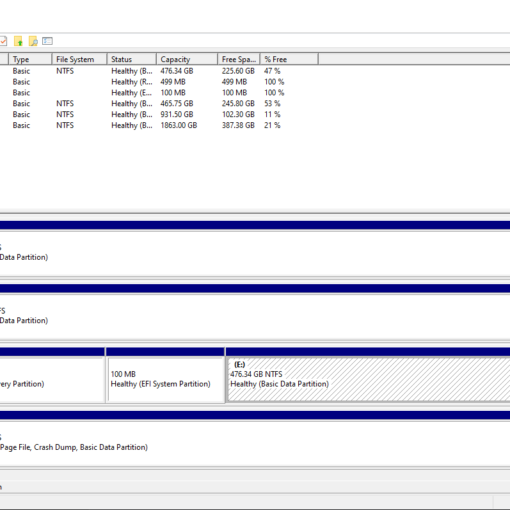I had a Windows 10 and I decided to try Windows 11. My bios works in EFI mode.
I had 2 physical disks on my PC:
- disk 1: here is my current Windows 10 installed
- disk 2: a disk with an unallocated area for installing Windows 11
Both are GPT (do not know if it matters)
I created a bootable USB with the Microsoft media creation tool and used it to begin Windows 11 installation process. I booted from USB keeping both physical hard drives connected.
On installer GUI, I’ve chosen “Custom install” instead of “Upgrade” option and chosen an unallocated area from disk 2 as a target. I did not see any other options to control the target for installation.
The result is that my PC still boots from disk 1 and offers me to choose if I want to boot Windows 10 or freshly installed Windows 11.
An unallocated area on Disk 2 became a single piece of NTFS partition with no partitions for booting. If I erase disk 1 (because so far I liked Windows 11 and I want to switch on a clean Windows 11 installation), I won’t be able to boot my fresh Windows 11 from Disk 2. Looks like I need to reinstall it again (and disconnect disk 1 until I erase Windows 10 from it).
How was I supposed to control where the bootloader for Windows 11 will be installed? Is there an option to change this during Windows installation?