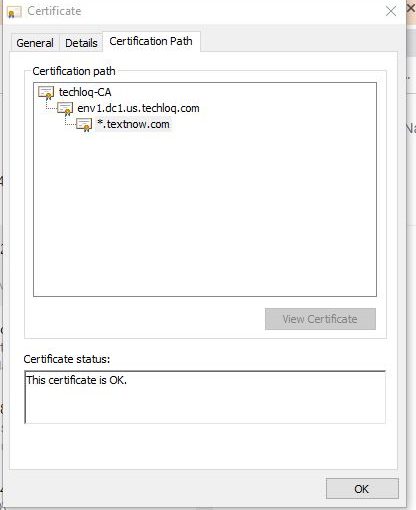This is the third and last article in a series about database automation with triggers and events. If you’ve not done so already, please read How to Create Triggers in MySQL which introduces many of the concepts discussed here.
An event is similar to a trigger. However, rather than running in response to a data change, events can be scheduled to run any number of times during a specific period. In effect, it’s a database-only cron job.
Events have been supported in MySQL since version 5.1. They are ideal for maintenance tasks such as data archiving or report generation which can be scheduled during off-peak times.
Our Database Plan
Our blog database has a problem. Old posts are marked as deleted rather than being removed from the `blog` table. Our table will grow indefinitely and become slower over time. We could purge the old posts but that would remove them forever. Therefore, we’ll move posts and their associated audit records to archive tables. The archive tables can grow without affecting the speed of the main web application and we can undelete old posts if necessary.
Two archive tables are required:
- `blog_archive`: identical to the `blog` table except it does not require a deleted flag or an auto-incrementing ID.
- `audit_archive`: identical to the `audit` table except the timestamp is not automatically generated and it does not require an auto-incrementing ID.
The following SQL creates both tables:
CREATE TABLE `blog_archive` (
`id` mediumint(8) unsigned NOT NULL,
`title` text,
`content` text,
PRIMARY KEY (`id`),
) ENGINE=InnoDB DEFAULT CHARSET=utf8 COMMENT='Blog posts archive';
--
CREATE TABLE `audit_archive` (
`id` mediumint(8) unsigned NOT NULL,
`blog_id` mediumint(8) unsigned NOT NULL,
`changetype` enum('NEW','EDIT','DELETE') NOT NULL,
`changetime` timestamp NOT NULL,
PRIMARY KEY (`id`),
KEY `ix_blog_id` (`blog_id`),
KEY `ix_changetype` (`changetype`),
KEY `ix_changetime` (`changetime`),
CONSTRAINT `FK_audit_blog_archive_id` FOREIGN KEY (`blog_id`) REFERENCES `blog_archive` (`id`) ON DELETE CASCADE ON UPDATE CASCADE
) ENGINE=InnoDB DEFAULT CHARSET=utf8;
Starting MySQL’s Event Scheduler
MySQL events are executed by a special event scheduler thread. It’s disabled by default so use the following MySQL command can determine whether it’s running:
SHOW PROCESSLIST;
If the scheduler is running, at least two rows will be shown and one will have its user field set to “event_scheduler”. If only one row is returned, the scheduler is disabled and events will not run.
You can ensure the scheduler starts when MySQL is launched with the command-line option --event-scheduler=ON or setting event_scheduler=ON in your MySQL configuration file (my.cnf or my.ini on Windows).
Alternatively, you can start the scheduler from the MySQL command line:
SET GLOBAL event_scheduler = ON;
Creating an Event
We require a scheduled event which:
- Copies posts from `blog` to `blog_archive` when the deleted flag is set to 1.
- Copies the associated audit entries for those posts from `audit` to `audit_archive`.
- Physically deletes archived posts from the `blog` table. Referential integrity has been defined with a foreign key so all associated audit entries for those posts will also be removed.
Assuming you have MySQL rights to create events, the basic syntax is:
CREATE EVENT `event_name`
ON SCHEDULE schedule
[ON COMPLETION [NOT] PRESERVE]
[ENABLE | DISABLE | DISABLE ON SLAVE]
DO BEGIN
-- event body
END;
The schedule can be assigned various settings, e.g.
- Run once on a specific date/time:
AT ‘YYYY-MM-DD HH:MM.SS’
e.g. AT ’2011-06-01 02:00.00′ - Run once after a specific period has elapsed:
AT CURRENT_TIMESTAMP + INTERVAL n [HOUR|MONTH|WEEK|DAY|MINUTE]
e.g. AT CURRENT_TIMESTAMP + INTERVAL 1 DAY - Run at specific intervals forever:
EVERY n [HOUR|MONTH|WEEK|DAY|MINUTE]
e.g. EVERY 1 DAY - Run at specific intervals during a specific period:
EVERY n [HOUR|MONTH|WEEK|DAY|MINUTE] STARTS date ENDS date
e.g. EVERY 1 DAY STARTS CURRENT_TIMESTAMP + INTERVAL 1 WEEK ENDS ’2012-01-01 00:00.00′
An event is normally dropped once its schedule has expired (ON COMPLETION NOT PRESERVE). Set ON COMPLETION PRESERVE to prevent that behavior. The MySQL CREATE EVENT Syntax documentation provides further details.
We can now define our event (remembering to set the DELIMITER first). We’ll set it to run every week starting on a Sunday morning:
DELIMITER $$
CREATE
EVENT `archive_blogs`
ON SCHEDULE EVERY 1 WEEK STARTS '2011-07-24 03:00:00'
DO BEGIN
-- copy deleted posts
INSERT INTO blog_archive (id, title, content)
SELECT id, title, content
FROM blog
WHERE deleted = 1;
-- copy associated audit records
INSERT INTO audit_archive (id, blog_id, changetype, changetime)
SELECT audit.id, audit.blog_id, audit.changetype, audit.changetime
FROM audit
JOIN blog ON audit.blog_id = blog.id
WHERE blog.deleted = 1;
-- remove deleted blogs and audit entries
DELETE FROM blog WHERE deleted = 1;
END */$$
DELIMITER ;
This is a simple example but you could add more functionality, e.g. only move posts which were deleted at least 1 month ago and purge all archieved posts over 1 year old. I hope you’ve enjoyed this series and are considering database triggers and events in your next project.