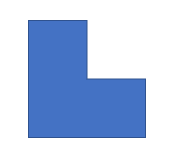So I have a hard disk that contains a backup of some of my files (it has 2 partitions, a GUID partition map with one Time Machine “backup” in APFS format and other Backup of my data in ExFAT format). A friend visited and we wanted to watch a movie he has on his phone on my TV. I was going to connect the phone to my laptop to make the transfer when he said his phone (Vivo Iqoo 9) has OTG and so I connected my hard disk to it. It showed a notification “preparing Sandisk…” and I got worried that it’s initializing it.
And so I pulled it out and connected it back to my laptop, and as I had suspected, the device has changed something and my data has disappeared. Instead, there is a DCIM and USB folder in my data partition. Weirdly, the APFS backup partition is untouched and I’m able to see my time machine backup. I know there may be recovery tools like Recuva or DiskDrill that may do a deep drill and get me the files in an unsorted manner but is there a simpler way to restore the hard disk to the FAT32 structure with my files?