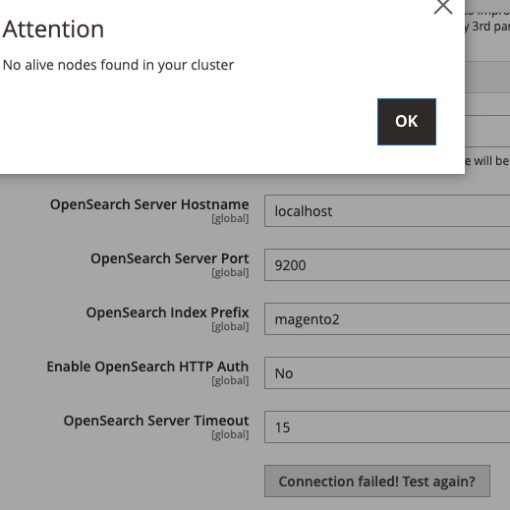I just got a new SSD and new windows on it. There’s currently no OneDrive, or Office, or other Microsoft services on it. So I want to sign in to my Microsoft account on this laptop because of that.
However I also want to retain my local account with my local password. I like having a simple name and a simple password to my physical laptop, so that accessing it is fast and easy.
The only thing I can see currently is "Sign in with a Microsoft account instead" under Your Info in the settings. But wouldn’t that replace my local account with my Microsoft one? I don’t want that to happen. I’m honestly kinda lost, since I tried looking up answers to my questions on google but the answers I found were either always mixed, or from Microsoft itself which wants me to replace my local account anyway.
What can I do to have a Microsoft account on windows and retain my local account username and password?