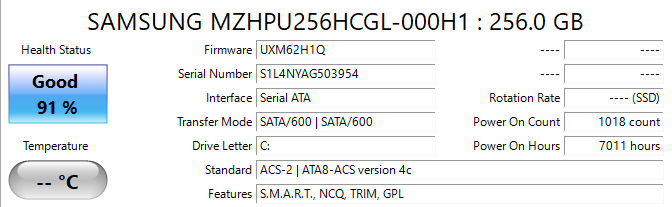I just got a used HP z440 workstation. It came with a 256 gig Samsung MZHPU256HCGL-000H1 hard drive. The drive is loaded into an HP Z Turbo G2 card. The card has a silkscreen on it of MS-4365 so I’m pretty sure that it is the G2. The card is loaded into slot 4 as recommended. The bios is booting in UEFI mode and legacy boot is disabled.
I threw a fresh copy of Windows 10 x64 on it and updated everything including bios and all drivers. The drive does not seem to run in NVMe mode and I’m not sure why. As far as I can tell the drive is NVMe capable. The G2 card is NVMe capable. The work station is NVMe capable, yet every different way that I check it is not using NVMe. The Device manager and Crystal Disk info both show that the interface is not NVMe.
How do I fix it?