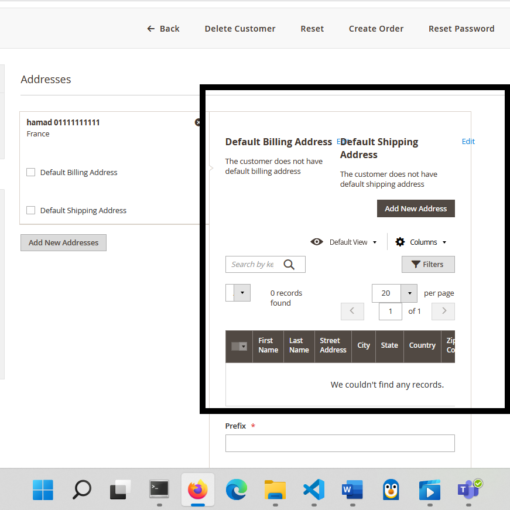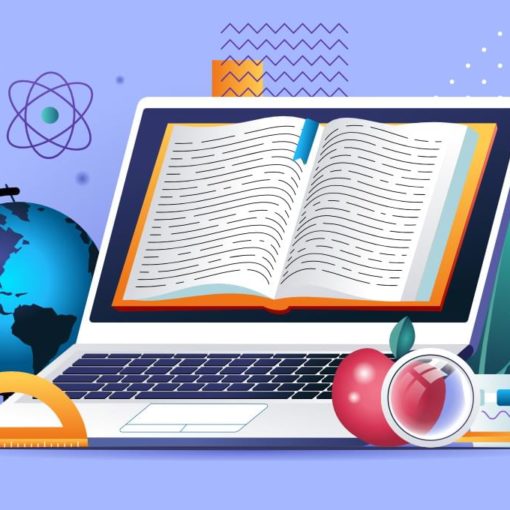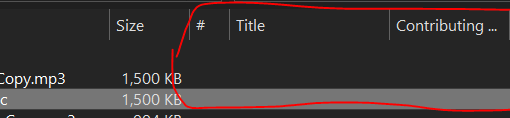Thanks for help with this.
I have a Phomeno M200 thermal printer which is bluetooth capable. The drivers for it only seem to operate via USB, however.
I would like to connect via bluetooth but when I do so while Windows will recognise it as a printer (or in that family at least given it uses the printer icon for it) the device doesn’t actually appear as a printer and seemingly has no idea about the drivers which work for it via USB.
Could this printer simply have a useless bluetooth module in it which only lets the software that came with the printer connect via bluetooth and I will not be able to use it with any other software…
Or that there is some way to make this thing work as if it is connected via USB when I connect via bluetooth… Which you’d think it would be able to…
When connected via bluetooth I see the device listed as Q0006E1330220018
When connected via usb I see it in shows up under Ports (COM & LTP) as M200-Label Printer (Com7)
They both show up when connected via both… If I unplug usb then m200 disappears from Ports.
Could it be that the bluetooth connection is useless to me unless I am using their software or could it be that I can some how get the thing to work as intended?
Thanks again.