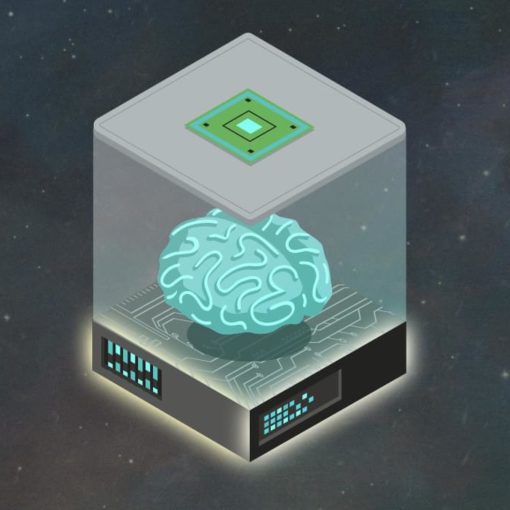Top Level Question: Why doesn’t Word move Headings Styles applied to text ina Table the same as when it’s applied to text NOT in a Table?
File with screenshots. Link to view in my DropBox account.
https://www.dropbox.com/s/n6pbeuxlb4fvqtg/GZ%20How%20to%20Drag%20Word%20Tables%20to%20Move%20in%20Outline%20View.docx?dl=0
Detail in file linked below If you apply Heading Styles on text that’s NOT in a table and display in Outline View, you can grab a Style’s handle and move it up or down and all subsidiary styles will go with the top level Style. BUT if you apply Styles to text in a table, go to Outline View, and move the top row Heading Style 1, Word only moves the top row.
To create only 1 handle for the table I created a 1×1 table and added the same 2×5 table. The 1×1 table has only one handle so you’d think when in Outline and I move the 1×1, it would move the entire 2×5 table inside the 1×1. But no.
Why doesn’t Word move the subordinate rows in the table like it does if the text isn’t in a table?