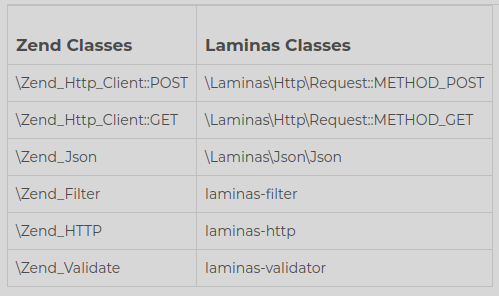This year I made a massive transition to PowerShell and Cli tools. With massive power comes…
I can easily mass rename or pre append strings to file names and do often. That is fine.
But I write lots of Markdown documents and work on other files that “reference” media files on drives.
So if the file being “referenced” changes, the document will not longer be able to find it and so I end up with broken files.
Lets say I have a markdown file, Chapter 3.md that reference Cats.mp4 and I dont read it for a whole year:

Since then I have renamed Cats.mp4 file, its parent folder and maybe even moved it to another drive that has a entirely different folder structure.
Reading that Chapter 3.md document a year later I would not know where to begin with where this file is.
But lets say that file exitst somewhere entirely entact but only with a different file name and folder.
Is there then a way to identify this file through means other than a file name or parent folder?
I am contantly seeing people reference words like Hash3, Checksum, are they applicable here?
Can I instead search for such a property that this file holds that will not change?
Maybe there is a propperty windows uses to keep track of files, even as their names and locations change?
I am thinking, If I take note of such a property, then, a year later I can search for that propery instead of the filename to find specific files.
Searching speed across multiple drives is not an issue for me, I have a robust search utility, Search Everything, through it I can pretty much find any known property belonging to a file very quickly, I have a few PowerShell Modules that use Everything as a backend engine too.