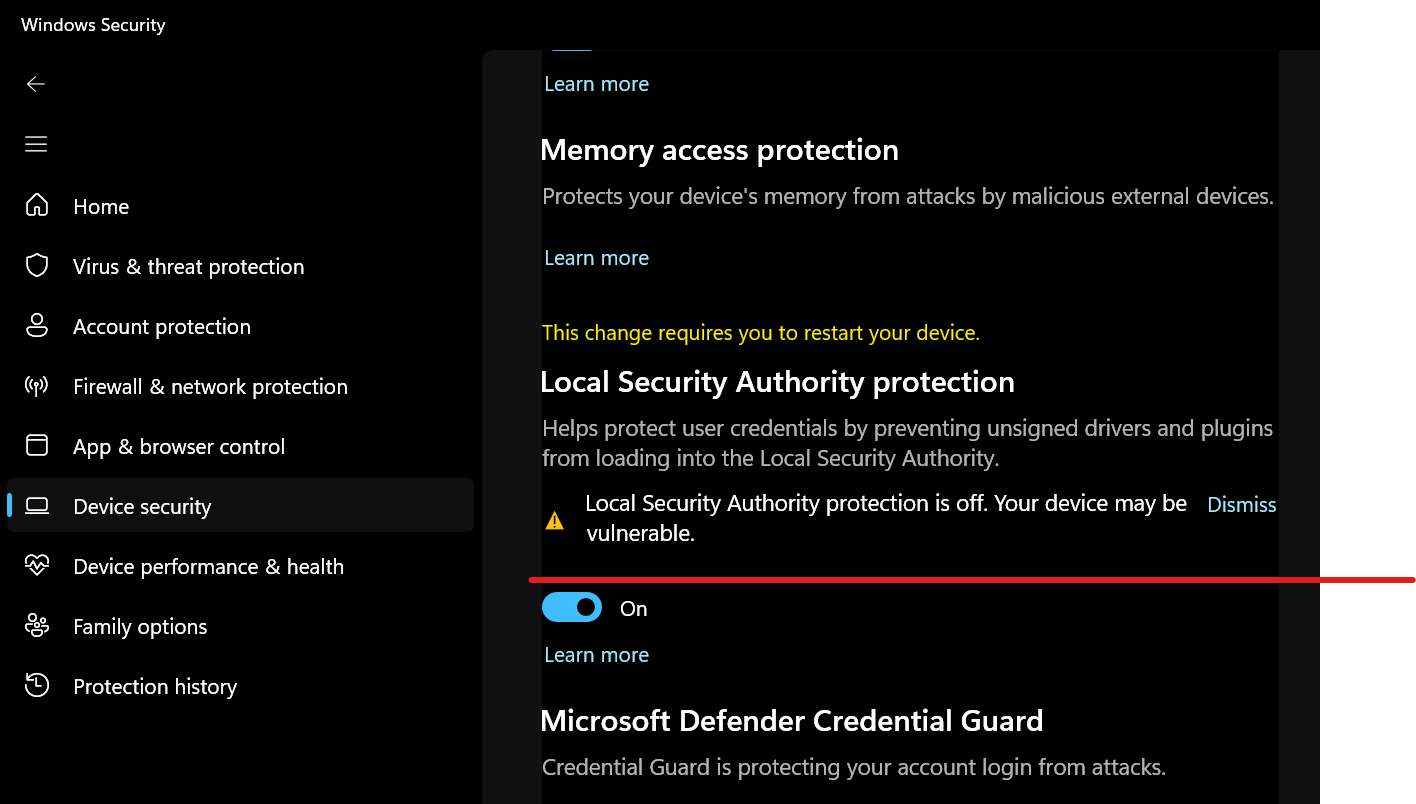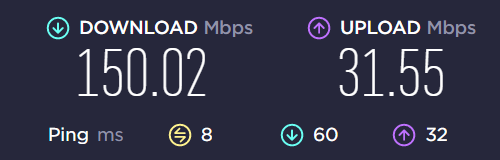I’m unable to switch on the new Local Security Authority Protection feature of Windows 11 (Version 22H2, Build 22621.1344).
Trying to troubleshoot it, in the Even Viewer I see a bunch of errors like this:
Code Integrity is unable to verify the image integrity of the file DeviceHarddiskVolume3WindowsSystem32fcon.dll because the set of per-page image hashes could not be found on the system.
Or:
Code Integrity determined that a process (DeviceHarddiskVolume3ProgramDataMicrosoftWindows DefenderPlatform4.18.2211.5-0MsMpEng.exe) attempted to load DeviceHarddiskVolume3WindowsSystem32DriverStoreFileRepositoryiigd_dch.inf_amd64_3ad50285c3647623igd10iumd64.dll that did not meet the Custom 3 / Antimalware signing level requirements.
But I don’t see any events 3065 or 3066.
Trying to repair Windows suggest I don’t have any reported issues either:
❯ sfc /scannow
Beginning system scan. This process will take some time.
Beginning verification phase of system scan.
Verification 100% complete.
Windows Resource Protection did not find any integrity violations.
❯ DISM /Online /Cleanup-Image /RestoreHealth
Deployment Image Servicing and Management tool
Version: 10.0.22621.1
Image Version: 10.0.22621.1344
[==========================100.0%==========================] The restore operation completed successfully.
How do I fix this and enable Local Security Authority Protection?