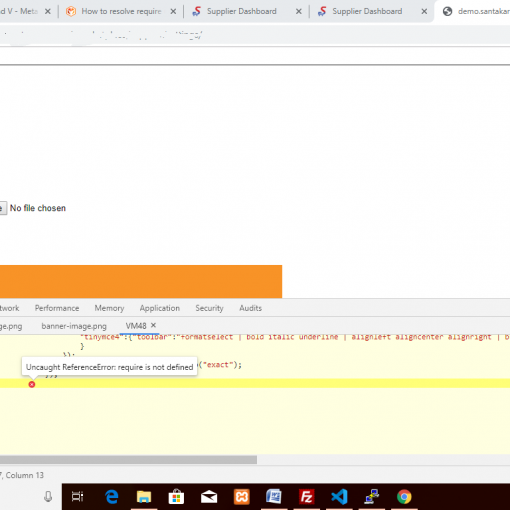On my old Windows 10, I had a user Karl along with a directory called “Karl” under c:users. Had to do a reinstall. Now when I create a user using the MS Accounts in Control Panel, the entry that appears under c:users is “dance.” This corresponds to the first five letters of my email address. It does not create a directory listing called “Karl”. This seems nuts. Why does MS do this?
I tried changing “dance” to “Karl” but this failed. Shall I now just transfer all my previous entries from c:usersKarl to c:usersdance? Will this work?