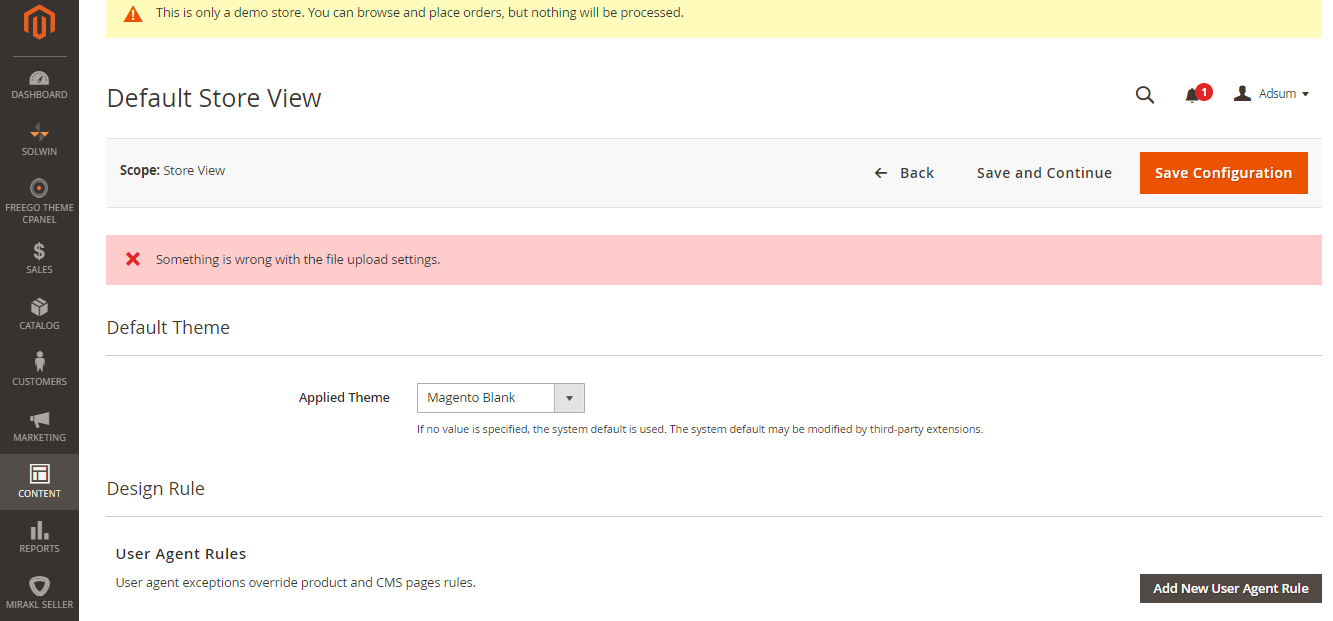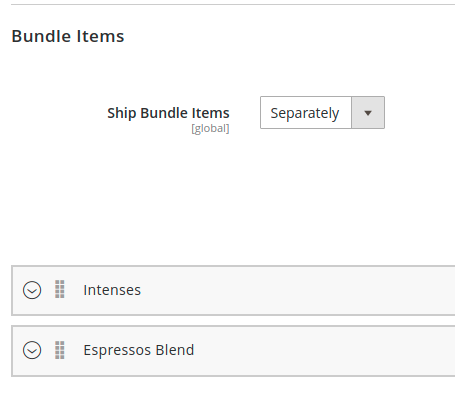I’m trying to change the logo of my Magento store so I go to Content > Design > Configuration, I click Edit on the Default Store View, I scroll down to Other Settings and open Header… I already have a logo there so I click on the trash icon to remove it, then I click on Upload and select the new logo I want from my computer. The logo loads properly, but when I click on Save Configuration, I get the following error message:
“Something is wrong with the file upload settings.”
Also I remove the Favicon Icon and I was able to save the configurations with no error, but the icon still appears in the front end even though the Admin shows that there is no icon.
Note: My Magento 2 version is 2.4.4