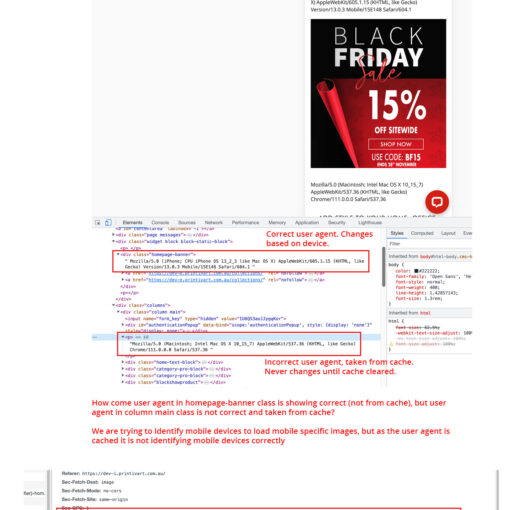I am using win10 and found this tutorial (https://zhuanlan.zhihu.com/p/509457878), because I want to close the download pop-up window, so I turned on this option (chrome://flags/# download bubble)
Then my chrome got stuck, and after restarting also stuck in the default new tab in an unresponsive state, no longer responding to my actions
This happened on September 4th, 2022, I updated my browser within a month, so it should be around “104.0.5112.114”
I immediately backed up the “User Data” folder when it happened, and then deleted this folder to continue using chrome, I think as long as it works with the same version of chrome, it can be perfectly restored?
Now I need to backup my favorites, browsing history and onetab data at that time, so I want to make Chrome work again on the data at that time, is there any way? Modify some code directly from the “UserData” folder?