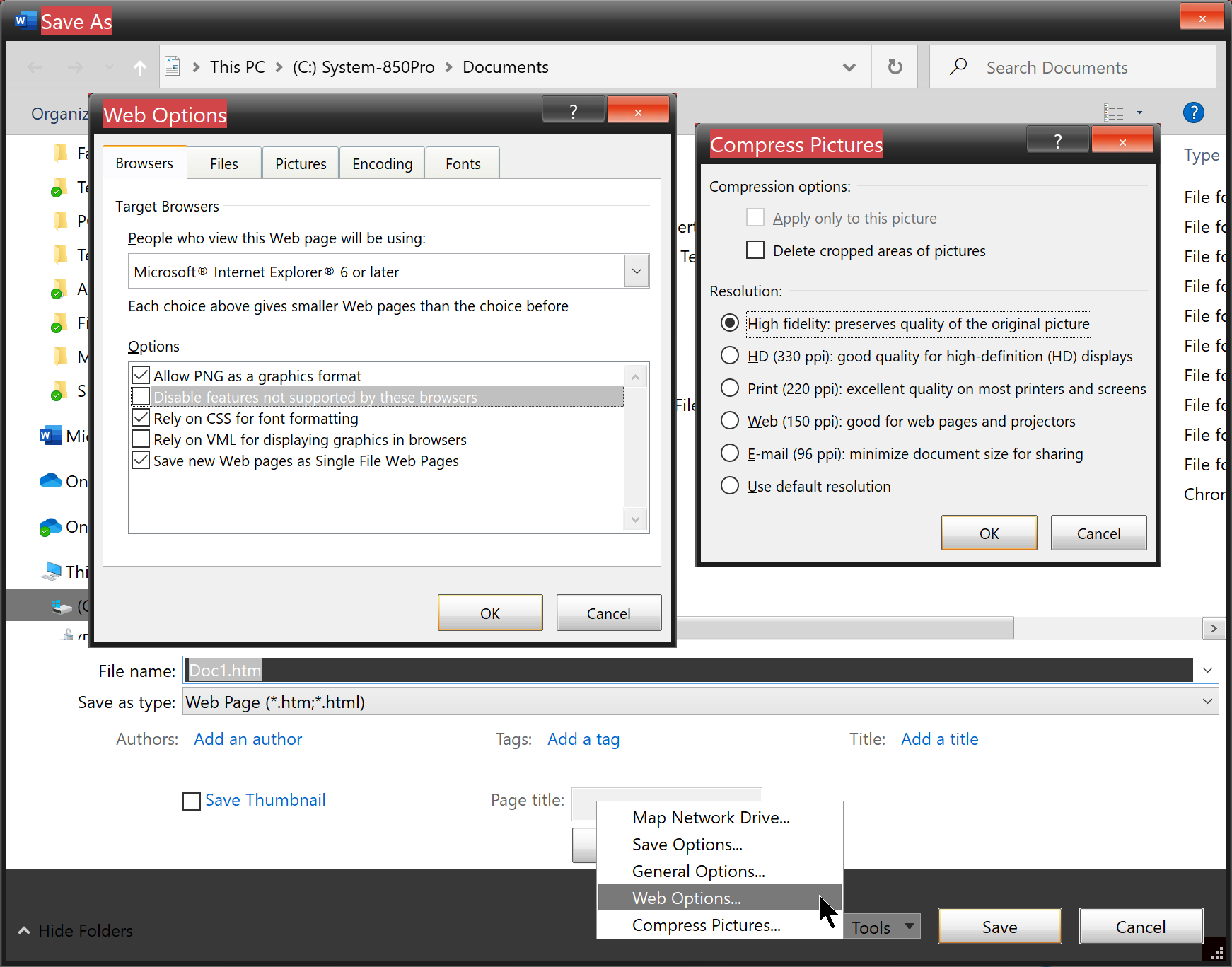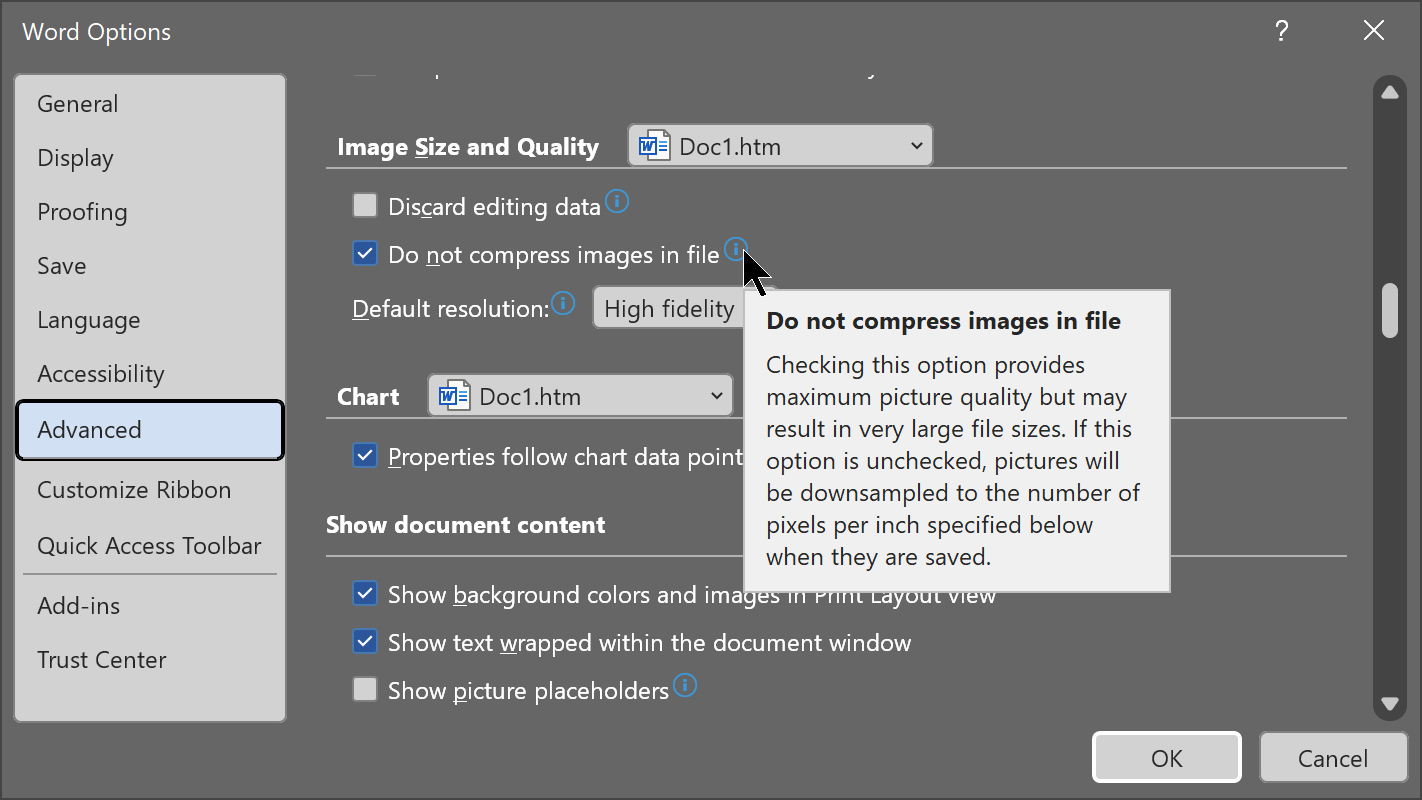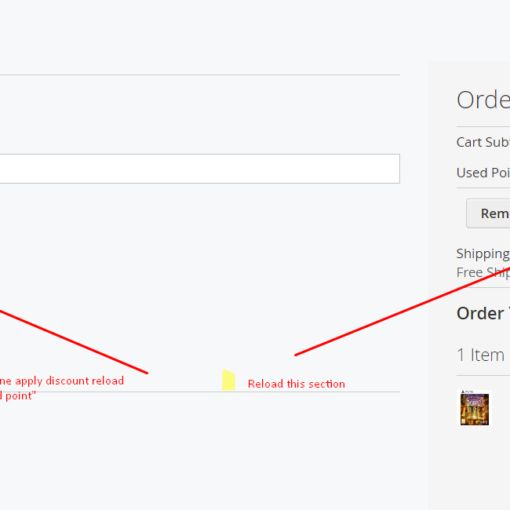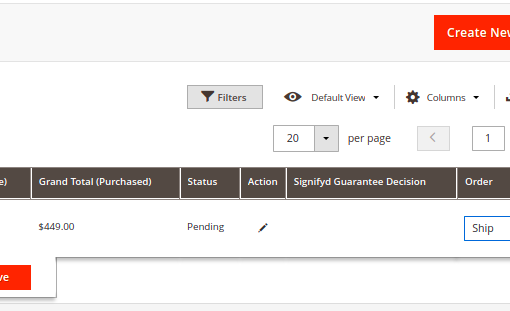As is well known, Word can save any Word document as an HTML file, whereby Word-specific code is saved in addition to the HTML code, so that all original Word formatting is maintained.
This also works with embedded high-resolution images, e.g. for documents or web pages that are to be displayed on high-resolution screens.
When an HTML file that has been saved this way is then reopened in Word, all formatting and images are restored to their original state, as intended.
However, when the same HTML file is then simply saved a second time, all images are downsampled to very small resolutions. Obviously, this can only be a bug.
I have already set all known options in Word such that images are saved in high quality. This works as intended when saving as DOC, DOCX, and likewise with HTML, though only once with the latter, as described above.
Is there any other trick to make Word keep the images in original resolution also when saving as HTML for the second (and further) times?