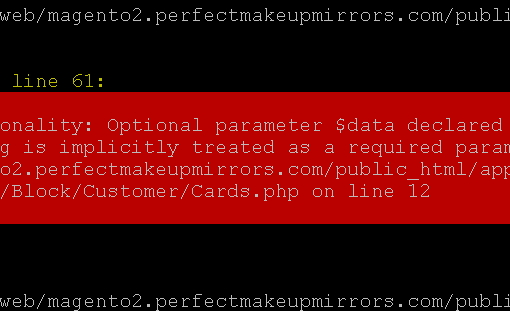Excel allows to combine formatting with TEXT(), e.g.:
=TEXT(B2, "ddd")
=A2&" " &TEXT(B2,"mm/dd/yyyy")
But if I try to do this on office365 it just display that text (does not work). What’s wrong?
UPDATE: B2 contains 01.01.2022 formatted with d.m. thus displayed as 1.1. (my locale setup). But just direct formatting as ddd with cell content =B2 works as expected. But I need to combine day with other text.
I’m using Czech locale. It might be locale specific: https://techcommunity.microsoft.com/t5/excel/in-excel-office-365-text-function-does-not-work-correct/m-p/1786188.