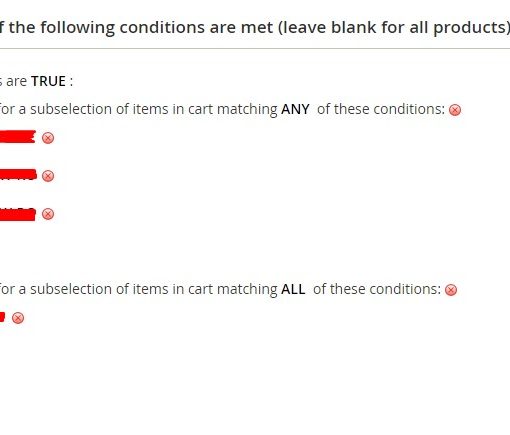- OS: Debian 11
- OG Python vertion: 3.9
While installing a package, I had a problem with some dependencies being installed by python and so I was foolish enough to update python – an absolutely avoidable procedure, like so:
Download python.tgz > make altinstall > update-alternatives > seemingly working python…`
Here i did update-alternatives casually:
1st attempt: update-alternatives --install /usr/bin/python python /usr/bin/python3.10 1
Then i continue installing the package i really wanted to install and run pip which gave me my first error:
E: Sub-process /usr/bin/apt-listchanges --apt || test $? -ne 10 returned an error code (1)
E: Failure running script /usr/bin/apt-listchanges --apt || test $? -ne 10
After a bit of search i found a few solutions and started with the following:
update-alternatives --install /usr/local/bin/python python /usr/bin/python3.10 1(https://stackoverflow.com/a/46335142/12716520)[the answer] from https://stackoverflow.com/q/60723389sudo mv /etc/apt/apt.conf.d/20listchanges{,.bak}}(https://unix.stackexchange.com/questions/506646/all-debian-package-managers-broken-due-to-python-bug) from https://unix.stackexchange.com/q/506646/429409- Confirming
DPkg::Tools::Options::/usr/bin/apt-listchanges::InfoFD "20";line exists in/etc/apt/apt.conf.d/20listchanges
None of this helped, so I go back and forth on the update-alternatives trying to create a symlink between /usr/local/bin/python <-> /usr/bin/python & /usr/local/bin/pip <-> /usr/bin/pip and a mixture of python3 & pip3 as well. Apologies for being a bit vague here as i don’t remember the exact sequence of the update-alternatives commands.
None of these fixed, so i decided to remove python3.10 by removing the symlink, which didn’t help. Try and create symlink for python3.9, that didn’t work. My python files are still there as i am too afraid to.
Now, i start getting the dpkg errors:
dpkg: error processing package python3 (--configure):
subprocess installed post-installation script returned error exit status 1
dpkg: error processing package python3 (--configure):
subprocess installed post-installation script returned error exit status 127
`E: Sub-process /usr/bin/dpkg returned an error code (1)`
```sh
dpkg: error processing package python3 (--configure):
package is in a very bad inconsistent state; you should
reinstall it before attempting configuration
Errors were encountered while processing:
python3
Then i tried following methods:
sudo apt install -f
sudo dpkg --configure -a
sudo apt install --reinstall python3
I still have both my pythons 3.9 & 3.10, sudo apt update works – though don’t know how.. upgrade fails, autoremove, clean and such which alvays fails giving the same error as above:
dpkg: error processing package python3 (--configure):
package is in a very bad inconsistent state; you should
reinstall it before attempting configuration
Errors were encountered while processing:
python3
A default suggestion has been to delete the offending package, since its python3 i don’t want to delete it because so many packages and heck the OS depends on it and i am scared.
I rebooted after whatever cleaning up i could do and i still have there problems. Another suggest was to re-install OS, which i really really want to avoid.
So, i highly appreciate this to be resolved without me having to re-install the OS.
OS: Debian 11
OG Python vertion: 3.9
While installing a package, I had a problem with some dependencies being installed by python and so I was foolish enough to update python – an absolutely avoidable procedure, like so:
Download python.tgz > make altinstall > update-alternatives > seemingly working python…`
Here i did update-alternatives casually:
1st attempt: update-alternatives --install /usr/bin/python python /usr/bin/python3.10 1
Then i continue installing the package i really wanted to install and run pip which gave me my first error:
E: Sub-process /usr/bin/apt-listchanges --apt || test $? -ne 10 returned an error code (1)
E: Failure running script /usr/bin/apt-listchanges --apt || test $? -ne 10
After a bit of search i found a few solutions and started with the following:
update-alternatives --install /usr/local/bin/python python /usr/bin/python3.10 1[https://stackoverflow.com/a/46335142/12716520] from https://stackoverflow.com/q/60723389sudo mv /etc/apt/apt.conf.d/20listchanges{,.bak}}(https://unix.stackexchange.com/questions/506646/all-debian-package-managers-broken-due-to-python-bug) from https://unix.stackexchange.com/q/506646/429409- Confirming
DPkg::Tools::Options::/usr/bin/apt-listchanges::InfoFD "20";line exists in/etc/apt/apt.conf.d/20listchanges
None of this helped, so I go back and forth on the update-alternatives trying to create a symlink between /usr/local/bin/python <-> /usr/bin/python & /usr/local/bin/pip <-> /usr/bin/pip and a mixture of python3 & pip3 as well. Apologies for being a bit vague here as i don’t remember the exact sequence of the update-alternatives commands.
None of these fixed, so i decided to remove python3.10 by removing the symlink, which didn’t help. Try and create symlink for python3.9, that didn’t work. My python files are still there as i am too afraid to.
Now, i start getting the dpkg errors:
dpkg: error processing package python3 (--configure):
subprocess installed post-installation script returned error exit status 1
dpkg: error processing package python3 (--configure):
subprocess installed post-installation script returned error exit status 127
E: Sub-process /usr/bin/dpkg returned an error code (1)
dpkg: error processing package python3 (--configure):
package is in a very bad inconsistent state; you should
reinstall it before attempting configuration
Errors were encountered while processing:
python3
Then i tried following methods:
sudo apt install -f
sudo dpkg --configure -a
sudo apt install --reinstall python3
I still have both my pythons 3.9 & 3.10, sudo apt update works – though don’t know how.. upgrade fails, autoremove, clean and such which alvays fails giving the same error as above:
dpkg: error processing package python3 (--configure):
package is in a very bad inconsistent state; you should
reinstall it before attempting configuration
Errors were encountered while processing:
python3
A default suggestion has been to delete the offending package, since its python3 i don’t want to delete it because so many packages and heck the OS depends on it and i am scared.
I rebooted after whatever cleaning up i could do and i still have there problems. Another suggest was to re-install OS, which i really really want to avoid.
So, i highly appreciate this to be resolved without me having to re-install the OS.
Thank you..