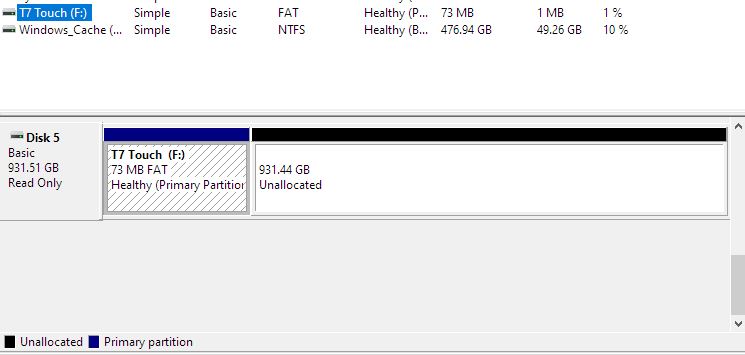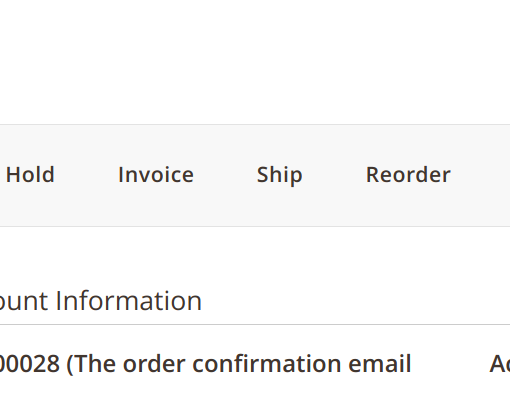Have a new Samsung T7 SSD with the fingerprint security feature.
For a while now I have had an issue whereby it automatically unmounts from the desktop after a random period of time.
A bit of searching suggested maybe the Security software was activated.
So I checked and it was turned off.
Tried turning it on anyways to see if there was any difference.
Not that I could tell so I disabled the security software.
But now when I launch or reboot my PC the T7 only shows the read only ‘Touch’ FAT partition and a 931.44 GB Unallocated partition!
That partition has all my data!
I have a few older T5 SSDs and have never expereinced this headache.
Is there some way of recovering my data and or getting my drive to mount normally?