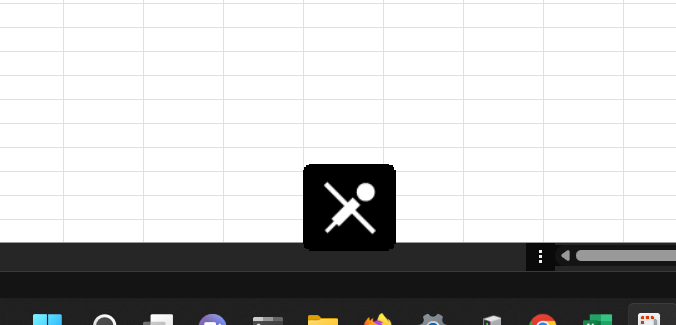Whenever I use function keys like microphone mute or unmute. There’s this icon which gets display like the following image.
How can we customize this to some other icon? This actually creates a bit of distraction while sharing entire screen for conference purposes. Is there any way to customize this?
The only solution I can see is to mute the microphone using system settings but then again the purpose of using fn key is to do it instantly. Is there any way to tweak it on Windows 11?
I have seen some solutions on following forums but I was unable to do the same in Win 11.
I know about HideVolumeOSD that hides the Windows volume bar which appears while. changing volume. Is there any general utility for this? Can this be done by editing some registry values?