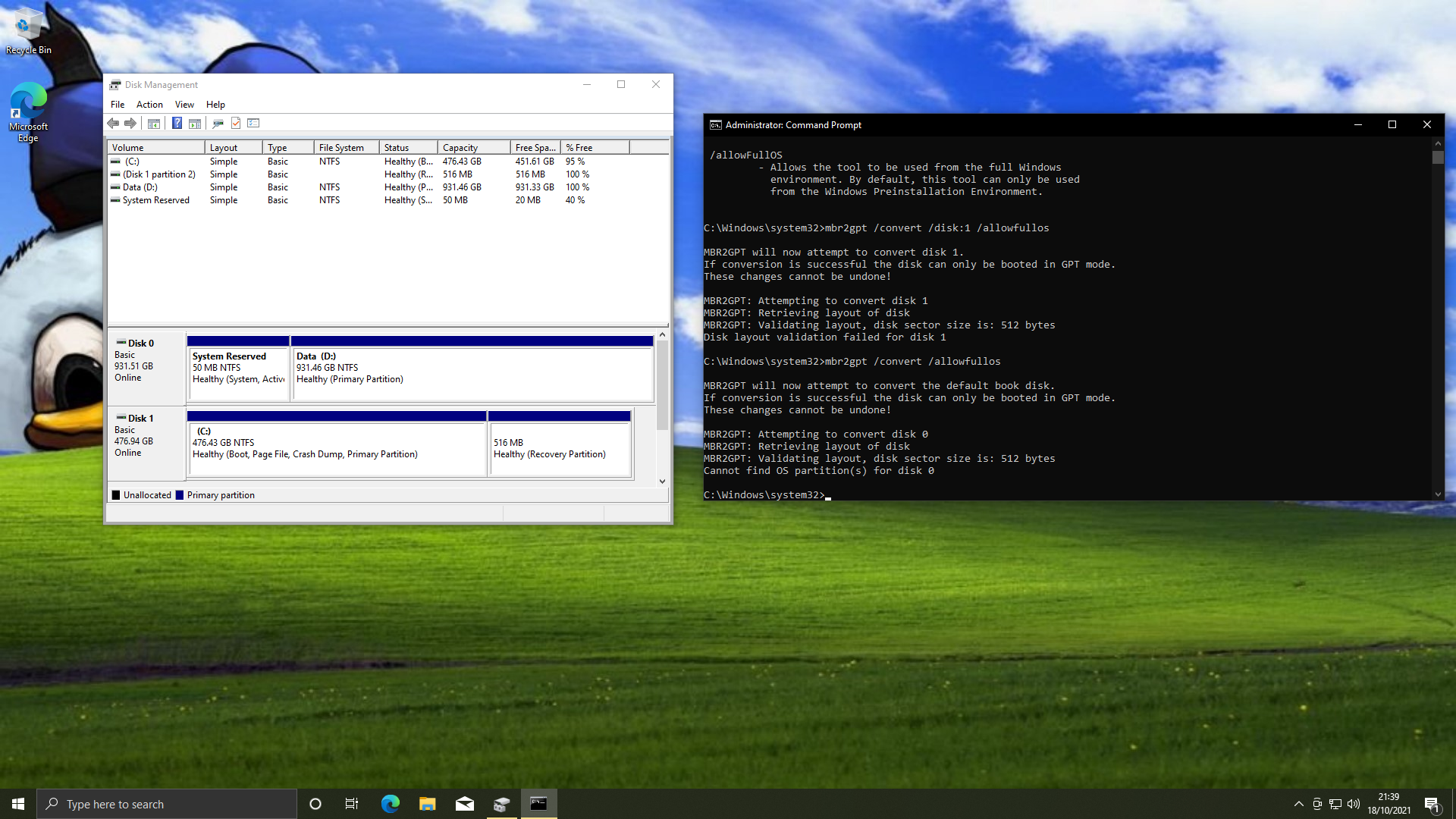I recently updated to Windows 11 but realized it wasn’t on my SSD drive and had problems loading programs and generally the OS felt slow. I had problems with the drive being used at close to 100% for some reason and could not troubleshoot it.
I formatted the disks and tried reinstalling Windows 11 straight from a USB boot but found that directly installing the OS would not work as it believed my system did not meet the minimum requirements.
I formatted the disks again and booted from a USB drive with Windows 10. I installed Windows 10 on the SSD drive and ran PC Health Check and was told my system needed to support Secure Boot. I tried running the relevant commands:
The system reserve of 50MB is on Disk0 which is not the SSD drive.
I ran mbr2gpt /convert /disk:0 /allowfullos but was met with the message “Cannot find OS partition(s) for disk 0”
I ran mbr2gpt /convert /disk:1 /allowfullos and was met with the same message.
When I change the boot system to UEFI booting it hangs on the bios load unless I stop the boot as the disk type is not in the correct format. I have a picture of what the partitions look like and the error messages that I received.