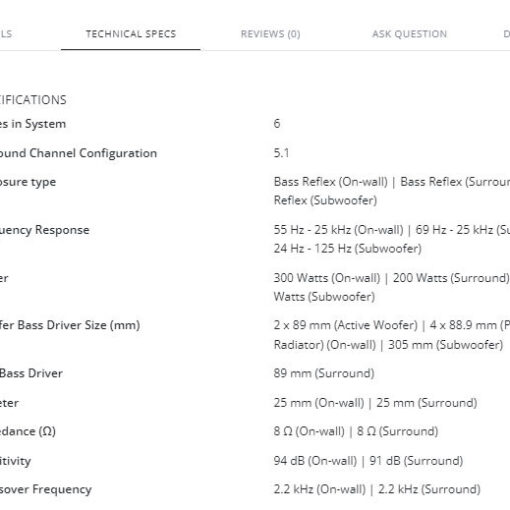I accidentally formatted the UEFI partition on my computer and things got very complicated because almost every single bootrec command gave me an error. I successfully was able to restore it using a flash drive with Windows 10 and following this tutorial: https://www.youtube.com/watch?v=tCSx5XefsEc.
The problem now is that I lost the WinRE environment, so when I go to Advanced Startup I don’t have any options to pick from. And if I type “bcdedit /enum” I get:
The boot configuration data store could not be opened.
The requested system device cannot be found.
I was looking up why this occurs, and a resource says the cause of this is potentially due to the fact that I was using my USB flash drive in legacy mode, when the OS uses UEFI mode. So I guess that doing the repair in legacy mode is incompatible with UEFI systems. Problem recreating BCD on Windows 7 64bit – The requested system device cannot be found
So I am trying to do the same process all over again, and I select my flash drive in UEFI mode:
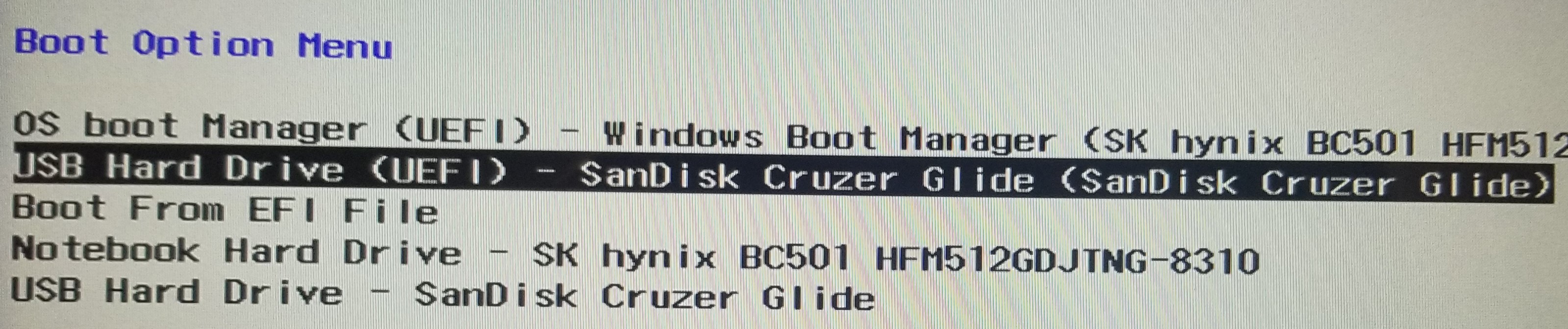
Then, I wind up getting this error:
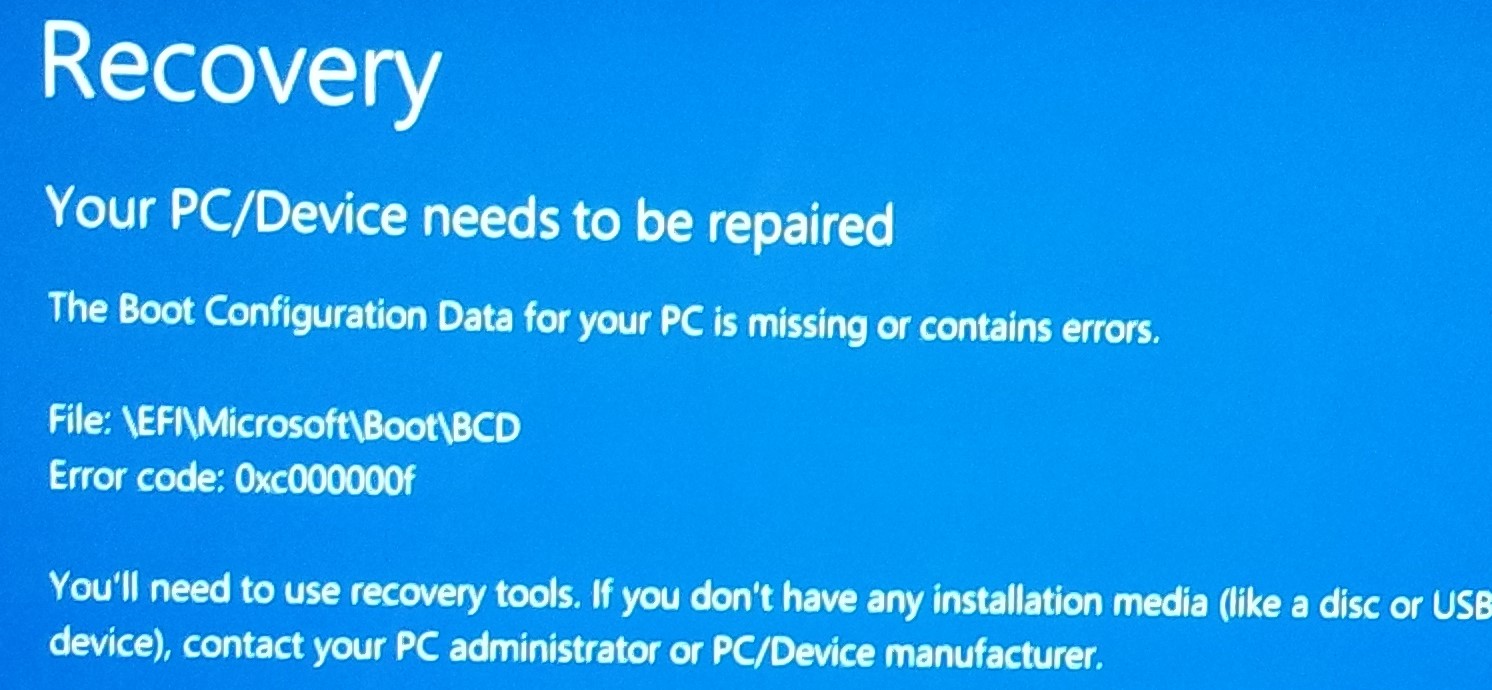
Now keep in mind when my computer powers on normally, I can still get to the OS. If I select “OS boot manager” it takes me to Windows. But when I select this USB flash drive, it gives me the error.
Should I just format the UEFI partition again and try to start over? If so, how would I run my USB flash drive in UEFI mode without getting the error?