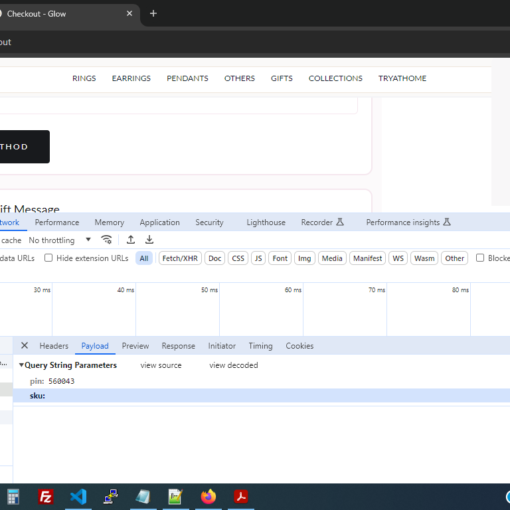I installed WSL using the command
wsl --install
This installed default Ubuntu using WSL 2. Now I find WSL 2 is slow for file access cross NTFS files. And I read the WSL 1 is faster for file IO when using Linux tools that needs to access NTFS files (i.e. /mnt/g for example, where G: is NTFS).
But I am not able to change the installed Ubuntu back to WSL 1. Here is what I tried
Windows PowerShell
Copyright (C) Microsoft Corporation. All rights reserved.
Try the new cross-platform PowerShell https://aka.ms/pscore6
C:Windowssystem32> wsl --set-default-version Ubuntu 1
A version number could not be parsed.
C:Windowssystem32> wsl -l -v
NAME STATE VERSION
* Ubuntu Stopped 2
C:Windowssystem32> wsl --set-default-version "Ubuntu" 1
A version number could not be parsed.
C:Windowssystem32> wsl --set-default-version 1
The operation completed successfully.
But it did not change
C:Windowssystem32> wsl -l -v
NAME STATE VERSION
* Ubuntu Stopped 2
I also rebooted the PC. I am also running all the above inside pwoershell.exe as Admin.
I am running windows 10 professional. version 21H1 OS build 19043.1620
Any suggestions how to change back to WSL 1 hopefully without having to remove current Ubuntu since I spend lots of time installing Linux software on it since then.