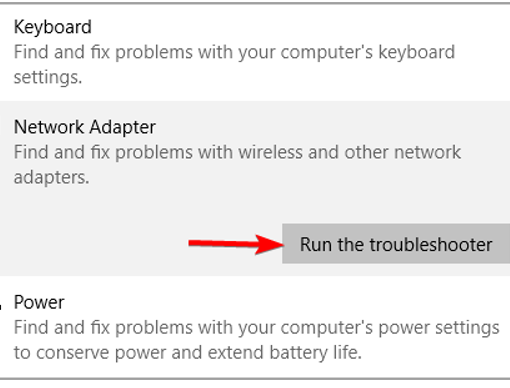I hope that you will be able to help me with the issue as I am getting a bit lost in my current troubleshooting of my usb ports.
Hardware information:
I have a Vaio Pro 13 laptop VSP1322 with two usb3 ports
Problem:
When I plugged any device in any of the usb ports I don’t get anything in windows (no ding, no nada) except when I plugged a usb3 hard drive (not thumb drive, only hard drive) on one the port I get a code 43 (device no recognized).
I realized after playing a bit with it that if I plugged a usb3 hub (model Lindy with 3 usb3 ports + 1 ethernet) I could plug the hard drive in the hub and it would work perfectly. But if I plugged a thumb drive/mice/keyboard eitheir directly or through the hub i don’t even get an error message (nor seing it in the device manager).
So to sum up:
- USB3 hard drive ->Hub -> port A/B : Works fine
- USB3 hard drive -> port A -> No detection
- USB3 hard drive -> port B -> Detection but error 43
- Any other usb device ->Hub -> port A/B : No detection
- Any other usb device -> port A/B : No detection
I test on fresh install with windows 7 (system restore from vaio so all drivers are already installed) and windows 10 – beg=havior is the same.
I also realized that the system was the same at the bios level, i.e. I can boot from my usb hard drive if plugged via a hub, but not if plugged directly.
I open up the laptop disconect battery and press power buton for 30s but no luck.
I am afraid that something is quite wrong with my laptop (no kidding) but as the data manages to go through the hub … the port should still work somehow??? Any idea what could be done????
thanks for any idea/help!