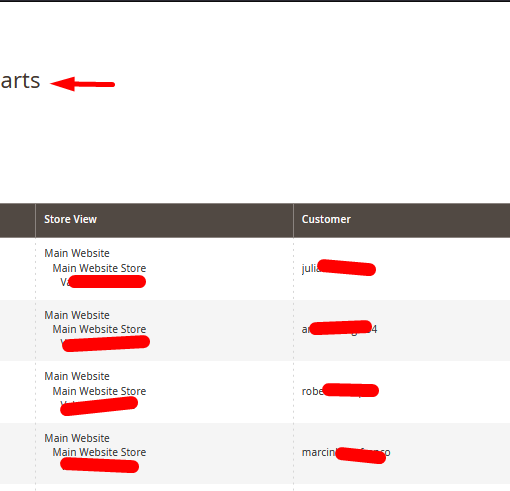I recently replaced by 128GB SSD boot drive with a 1TB SSD so that I wouldn’t run into as many problems with managing disk space. My process for doing this was to plug the new drive in, clone it with Macrium Reflect, resize the OS partition with EasyBCD (since the recovery partition was placed after the OS partition), and finally to add the new boot partition to the boot files using bcdboot.
However, once I booted into Windows 10 on the new drive, I noticed that moving and deleting would take much longer than on my old SSD. For instance, the amount of time it takes to delete a folder seems to be proportional to the amount of files in the folder, and not its total size. It even seems to reach speeds as low as half a MB per second at times. This is especially aggravating since I’m a programmer, and editing many small files is an integral part of many tools I use.
I’ve confirmed that TRIM is enabled and that the drive is about 17% full, so this probably isn’t an issue with the drive being full or with Windows 10 mismanaging it.
What can I do to fix this behavior, short of reverting to my old boot drive?