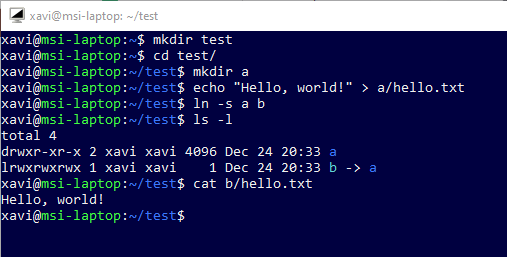I am reorganizing my photos after downloading them from a cloud storage backup. I am hoping to use command prompt or powershell to accomplish this. Below is the desired state of my root directory:
J:DCIM2022-03-05
image001.CR3
image002.CR3
image003.CR3
2022-03-06
image004.CR3
image005.CR3
image006.CR3
2022-03-07
image007.CR3
image008.CR3
image009.CR3
After downloading from cloud storage, this is how my files are stored. There are hundreds of these “parent folders” that all correspond to a single day of shooting photos, and it would take ages to manually copy and paste.
J:DCIMcloud-download-12022-03-05
image001.cr3
image002.cr3
image003.cr3
J:DCIMcloud-download-22022-03-06
image004.cr3
image005.cr3
image006.cr3
J:DCIMcloud-download-32022-03-07
image007.cr3
image008.cr3
image009.cr3
Tried finding some help online related to this, but none of the command prompt scripts I found quite matched up to the current state/future state of my situation. Thanks in advance for the help!