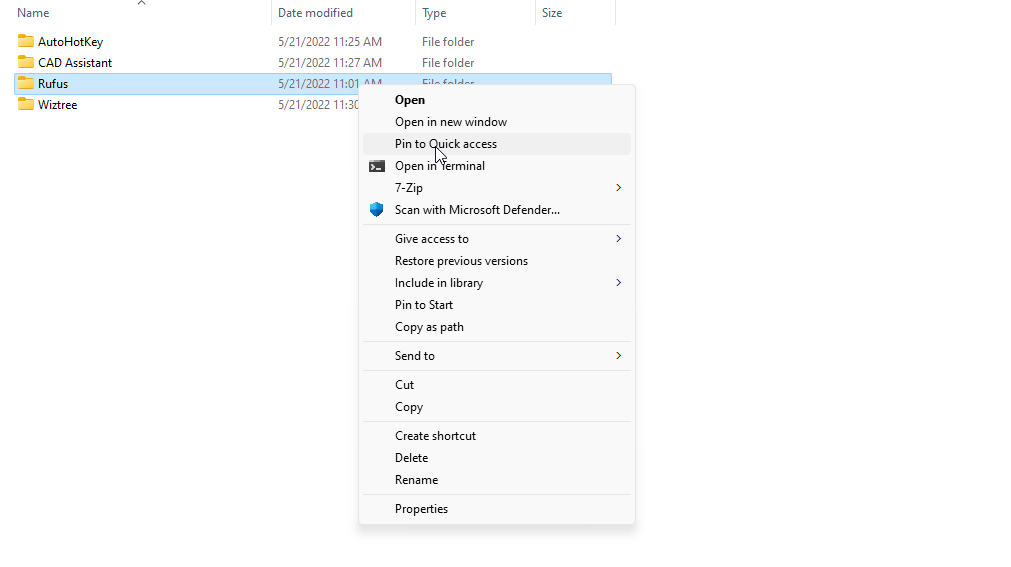See this screenshot:
I can barely see what’s selected in the right-click menu. I’m on Windows 11 Pro 22H2 Build 22621.1.
Is there any way to change the highlight color?
Also, I can’t stand that they nullified the ability to bring back the ribbon in the insiders build. I absolutely hate having to open a menu and then click to create a new folder. Why couldn’t MS add a new folder button on the main navigation bar of explorer?
I’m probably going to revert back to Windows 10, but holding out hope that these issues can be solved somehow.
Any tips / tricks / tools / etc., that can accomplish what I’m looking for?
Could really use some help.