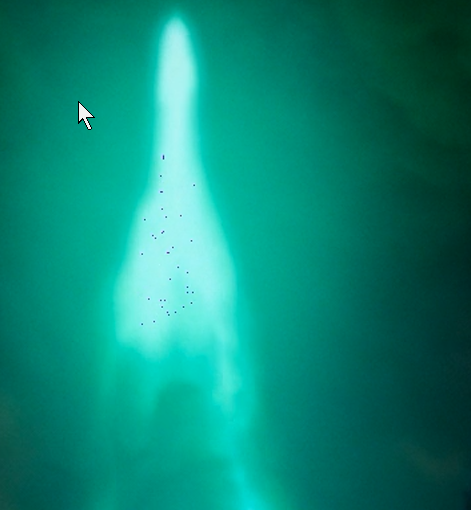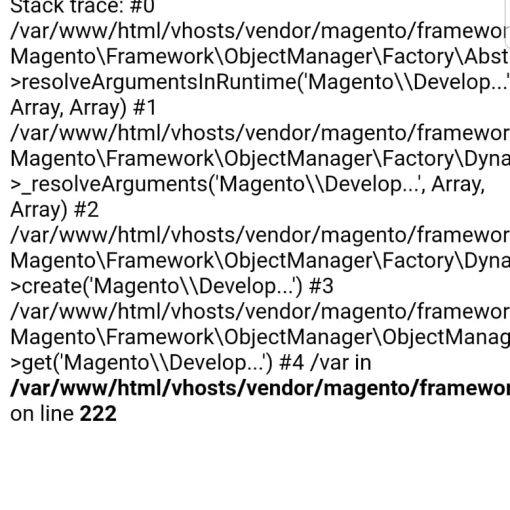System: Windows 10 Professional PC Issue: User a/c ‘User’ getting access denied error allover system No other a/cs getting access to folders and in deactive mode (administrator & Windows a/c)
Reason of issue: After attempting Docker Desktop CLI installation on D drive, I mentioned –installation-dir as D: assuming it will create necessary directories. But, installer filled all files under D drive. Threw no access to D drive.
Tried my best for long hours, as below:
Tried to give a/c ‘User’ admin rights (earlier with Admin rights) again in local groups using computer management. Denied got!
using net command tried. Not working.
created a/c in PC using microsoft preferred way, but it is saying guest user
Windows credentials tried, but failed
tried giving permissions to User a/c to individual directories of D drive. Not working
Deinstallation of Docker Desktop is also not working
Tried with BIOS to activate Administrator a/c. A/c got activated, but it is not showing up to login.
Git-scm is installed on system and tried to use it to fix problem, but it’s not helping me either.
Please help to solve this.