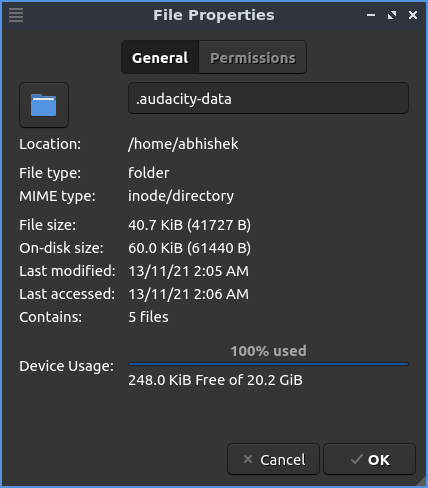For a good while (if I recall correctly, ever since I manually updated my W10 build from 1909 to 20H2 using Microsoft’s manual update assistant in May 2021, been updating fine since then) my Settings icon on the taskbar has been missing.
I have tried in the past to delete and rebuild my icon cache. However, this issue is exclusively on my Settings app icon. Anything that is Explorer-related or other UWP apps icons are fine.
I followed the instructions from this answer (UWP icons are missing) but I don’t have Google Drive File Stream installed on my system (so that’s not the issue) and I can’t seem to figure out which folder relates to the Settings app.
I also followed this answer but this seems related to Windows Search and when I check %UserProfile%AppDataLocalPackagesMicrosoft.Windows.Search_cw5n1h2txyewyLocalState I don’t seem to have an AppIconCache folder.
Every other query I search online only seems to bring me things about the taskbar that have nothing to do with actual program icons or the start menu.
The other possible issue that might be related to this is that I run an old version of Classic Shell (4.3.1) and some icons from its start menu are also missing. This is minor to me, and my focus is fixing my Settings app icon. Should I update my Classic Shell to Open Shell?