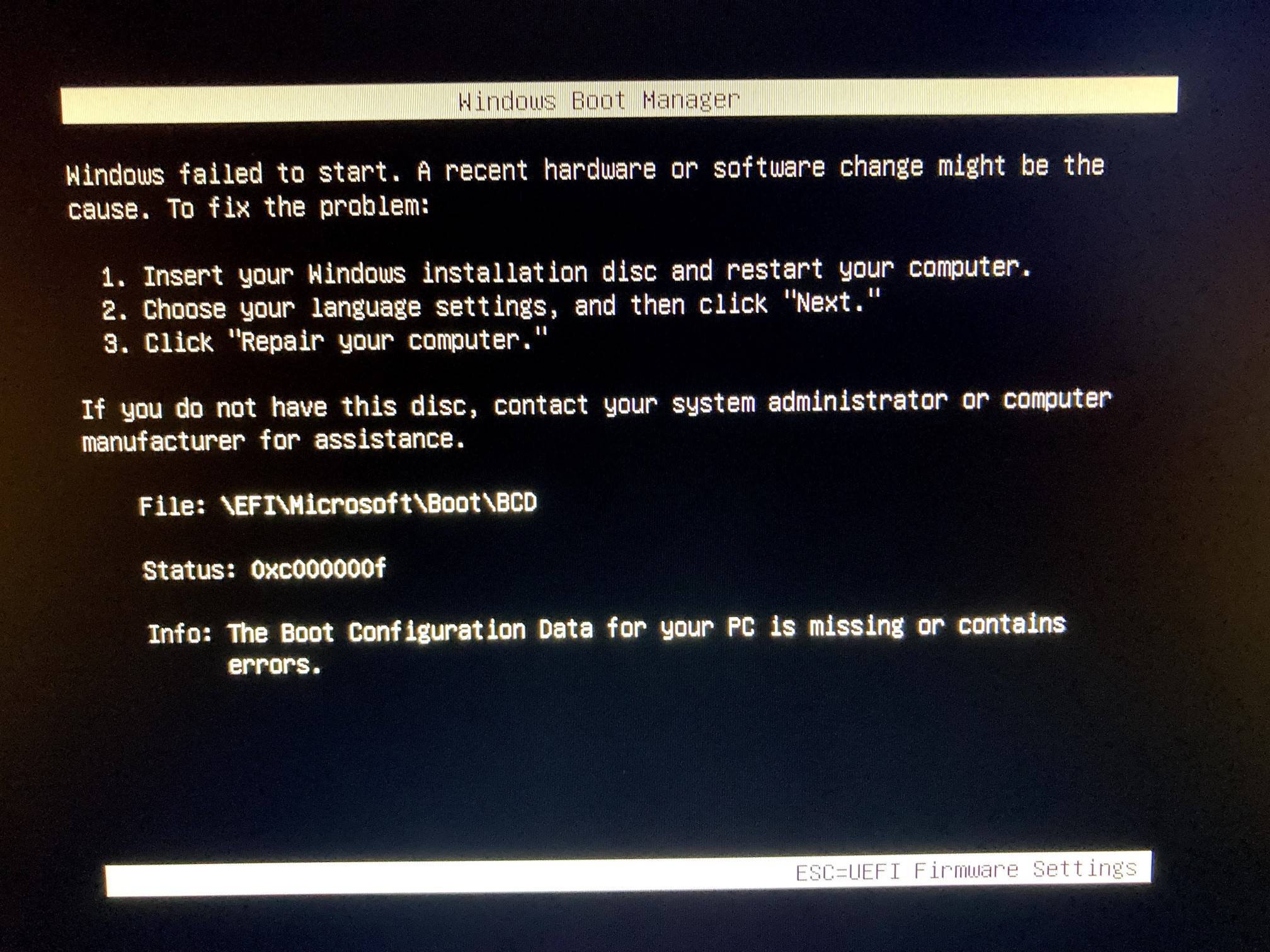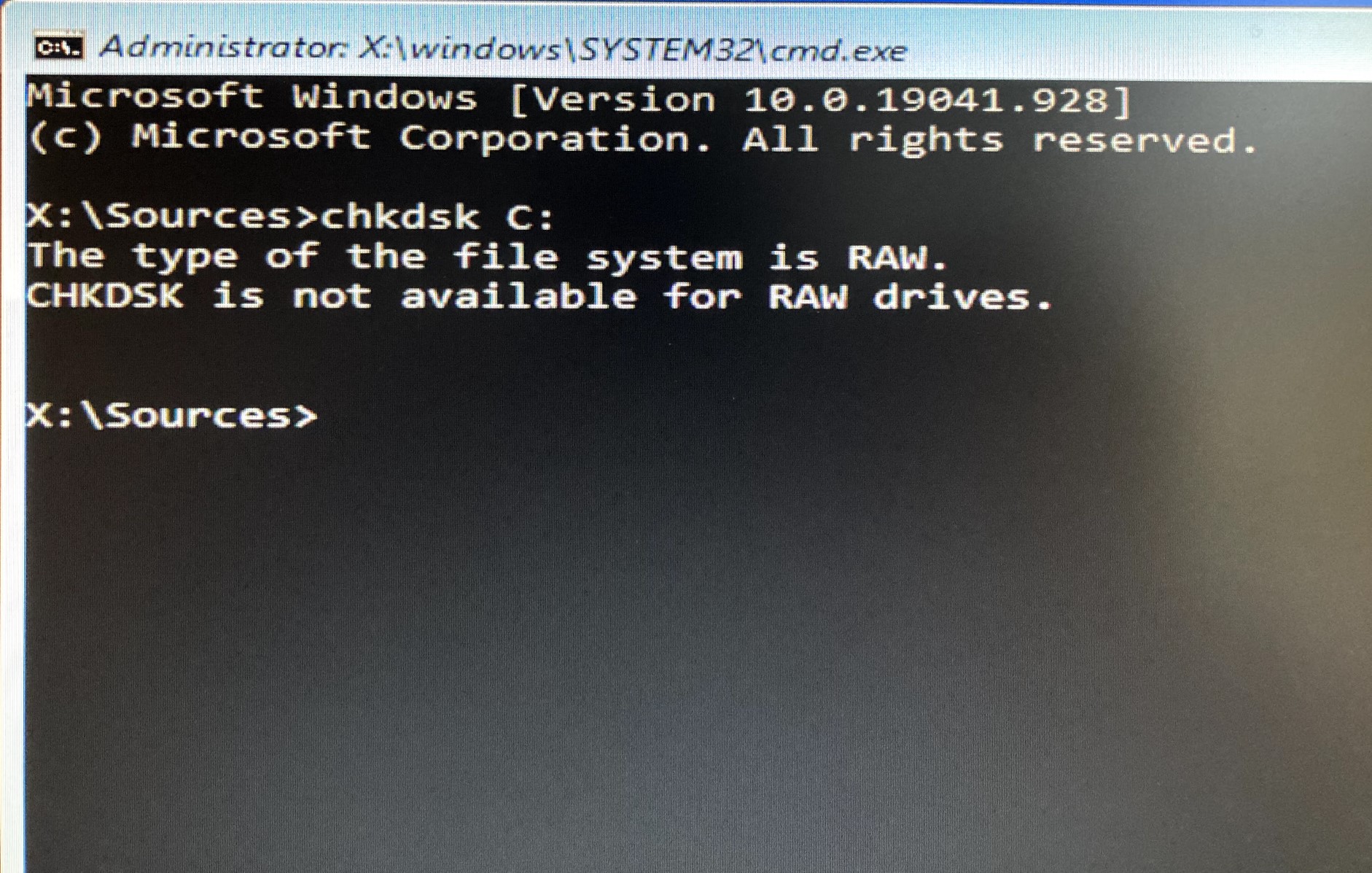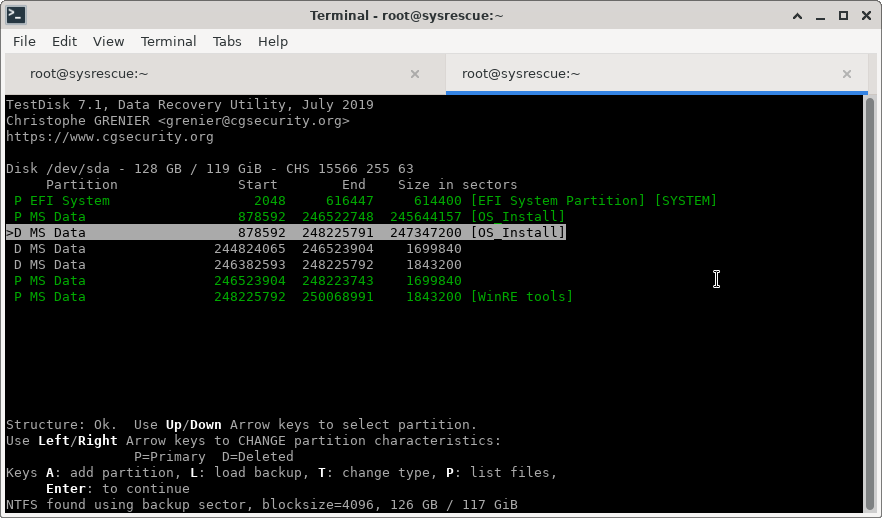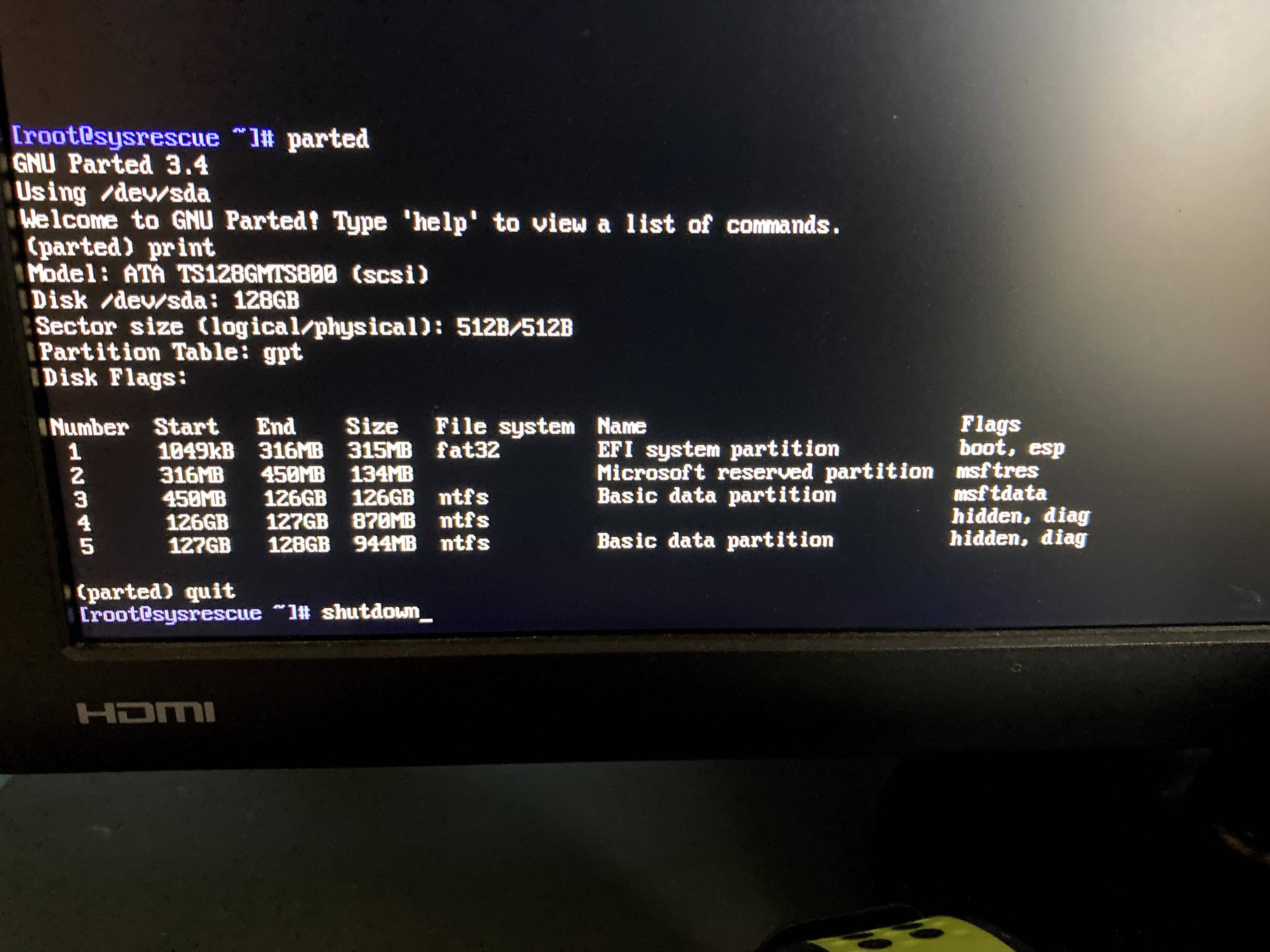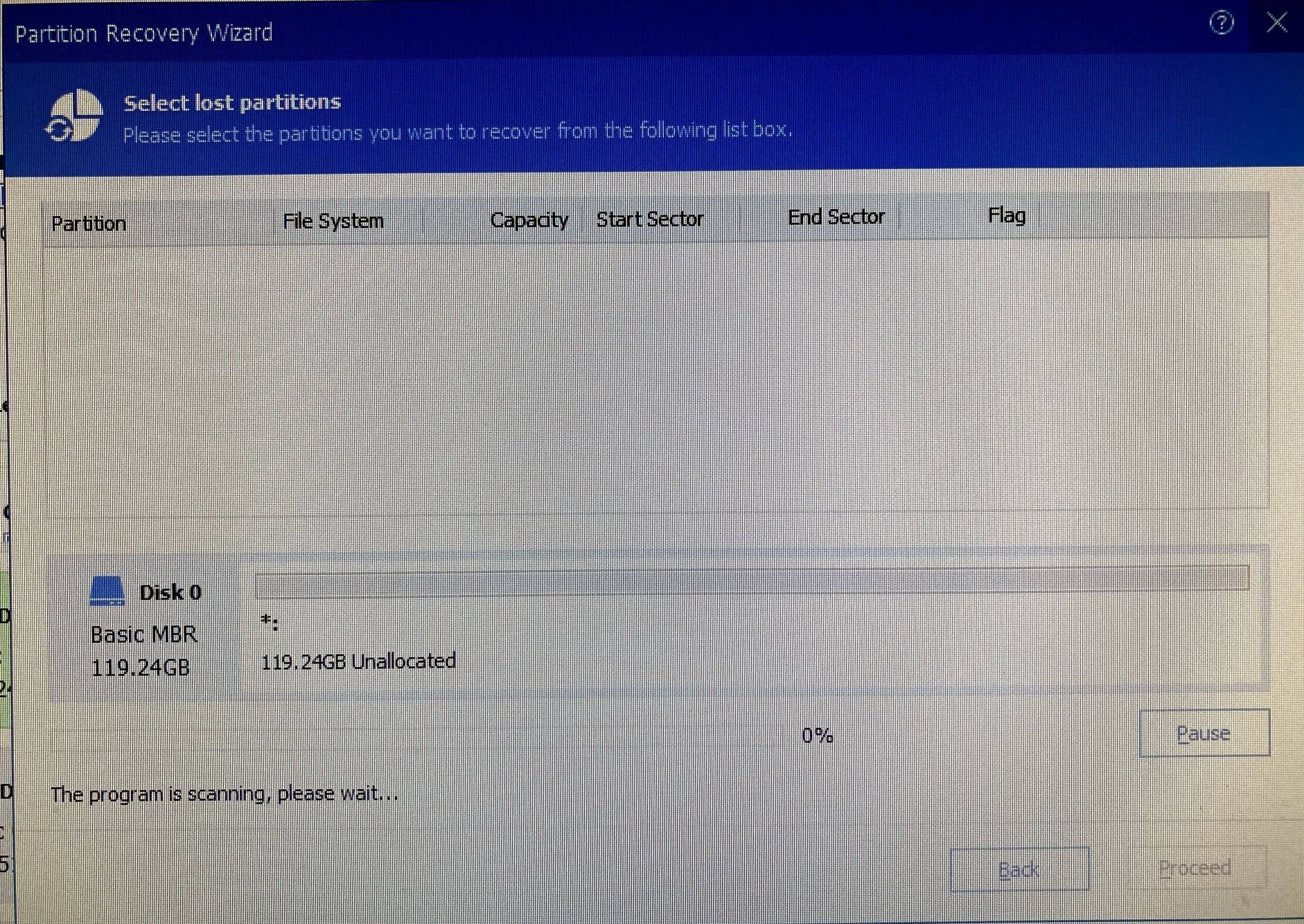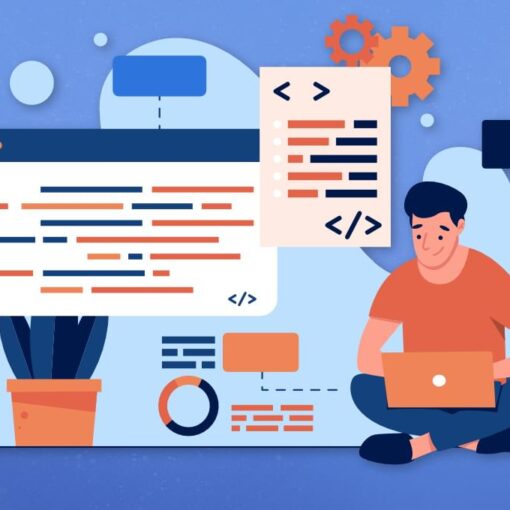Return to my PC (running Windows 10) yesterday to find it sitting in the UEFI console, so I have no idea how this happened.
Now Windows 10 will not boot. I am getting an error about missing or damaged files in the EFI partition.
Depending on the tools I use I am finding completely different things, which is baffling. (Obviously) I’d rather avoid reinstalling Windows.
Here’s what I have tried…
Windows Recovery – totally useless. Only sees the partitions as RAW, none of the automated tools work.
bootrec /fixmbr and similar complain about I/O problems, which suggests hardware but…
System rescue CD – specifically TestDisk. This looked like it did the job. I was able to “recover” the partitions and backup some of the critical files. I wrote the GPT/MBR (I think it should be GPT because it is a UEFI system). However, when I booted back into the Windows Recovery, expecting it to recognise the partitions… still RAW.
However, back in SystemRescue… parted shows me
So, the partitions are there. The GPT is there but Windows doesn’t “see” it and so I can’t use bootrec.
TestDisk says the boot sector is fine and matches the backup.
AOMEI – this showed the whole disk as unformatted and then hung. Quality software.
TLDR; the partitions are there, the data on C: is intact. I haven’t been able to check the disk (in terms of bad sectors) but I suspect this is an issue, at least in the EFI partition. What is the best way to do that?