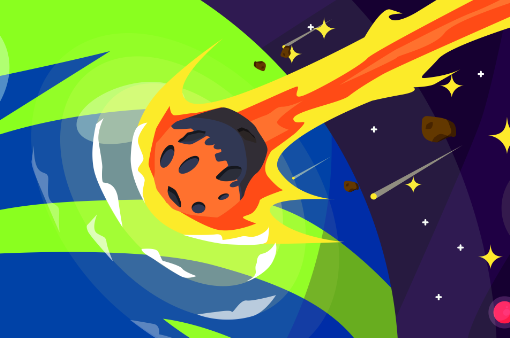The file in question is a shared file from another user in onedrive. I usually perform “open in app” on the onedrive web interface. This has worked for me for a long time.
However not sure what happened, but after my recent changes to the file, it is just stuck in “upload pending” state.
Another observation, I am also no longer seeing any updates made by other users on the same file.
I tried
- CLosing my local file and reopening from onedrive. Did Not work.
- Clearing cache of one drive from browser, hoping it would clear my local copy somewhere. Did Not work
- Looked for the app cache of the excel on my mac, hoping to clear it, so that excel will re-download from onedrive. Can’t seem to locate it.
How can i recover from this state? I dont really want to use the excel web interface, isn’t as smooth or powerful as the desktop version.