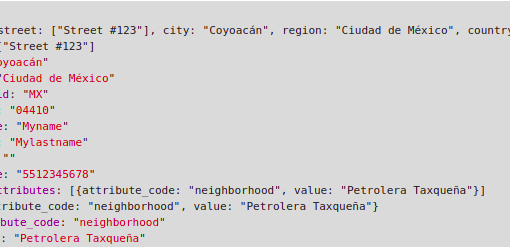I want to make my own access point, using my laptop’s WiFi as the Internet source, with a router I have on hand, but I’m not sure how to configure it.
I read some posts here and found similar questions a few years old (e.g., How to Share Laptop internet to router via ethernet port)
I’m not sure what to plug the Ethernet cable in; some people say to plug it into the WAN port of the router; others say plug it into a LAN port of the router. I now have a bridged connection with a TP-Link USB WiFi adapter plugged into the LAN port.
When i connect to the network via WiFi on my phone it works (not sure about connecting to website but Instagram works completely)but on my PC it shows that it has wifi but if i search something up it just keeps loading (on pc it says This site can’t be reached www.google.com’s server IP address could not be found.) and that goes for not being able to search stuff up on my phone (the YouTube app doesn’t work) but some other apps like Instagram, Tiktok. but discord, YouTube and snapchat don’t work. i’ll provide pictures of the setup and settings. the router is relatively old (around 2010) here are some pictures i took showing the routers gateway settings and a picture from my laptop as well as how it’s set up. (these are all the pictures showing the router’s GUI, network bridge on my laptop and the setup of the router to my laptop. https://imgur.com/a/z4m1OO3)