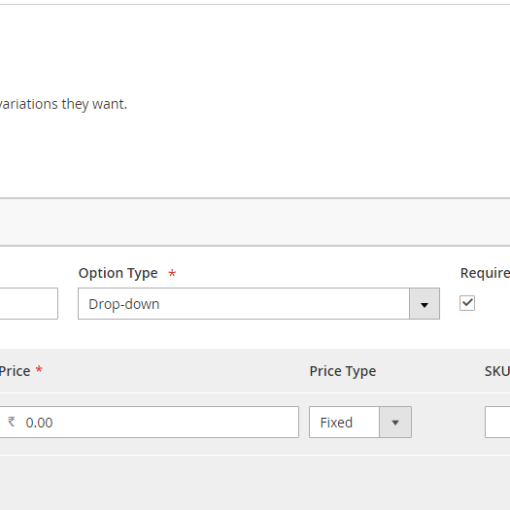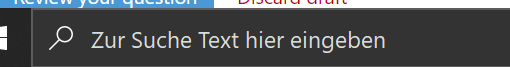I am trying to configure a strongSwan IPsec VPN with RADIUS authentication. The actual EAP-MSCHAPv2 authentication to FreeRadius with OpenLDAP for username/passwords is successful, but then I am stuck with the following error message:
Jul 15 21:31:04 odroidc4 charon-systemd[814594]: authentication of '100.80.129.171' with EAP successful
Jul 15 21:31:04 odroidc4 charon-systemd[814594]: constraint check failed: peer not authenticated by CA 'C=DE, O=ahpohl, CN=ahpohl Root CA'
Jul 15 21:31:04 odroidc4 charon-systemd[814594]: selected peer config 'eap-radius' unacceptable: non-matching authentication done
Jul 15 21:31:04 odroidc4 charon-systemd[814594]: no alternative config found
Searching for the constraint check failure message did not give any conclusive results. I tried Windows 10 Pro and iPhone iOS 15.5 clients, both fail with same constraint check.
How do I make the check pass or alternatively disable the check? Who is meant with ‘peer’, the client or the RADIUS server?
I use the following swantctl.conf:
connections {
eap-radius {
pools = ipv4, ipv6
send_cert = always
local {
auth = pubkey
certs = vpnCert.pem
id = vpn.ahpohl.com
}
remote {
auth = eap-radius
cacerts = ahpohlCert.pem
eap_id = %any
}
children {
eap-radius {
local_ts = 0.0.0.0/0, ::/0
esp_proposals = aes256-sha256-sha1-modp2048
}
version = 2
proposals = aes256-sha256-modp2048
}
}
}
pools {
ipv4 {
addrs = 10.10.1.64/26
dns = 192.168.178.1
}
ipv6 {
addrs = 2a02:168:4407:1::/122
dns = fd00::ca0e:14ff:fe0c:e6a5
}
}
The CA and the server certificate were created using the strongSwan pki tool:
# create CA
pki --gen --type rsa --size 3072 --outform pem > private/ahpohlKey.pem
pki --self --ca --lifetime 3652 --in private/ahpohlKey.pem --dn "C=DE, O=ahpohl, CN=ahpohl Root CA" --outform pem > x509ca/ahpohlCert.pem
# create server certificate:
pki --gen --type rsa --size 3072 --outform pem > private/vpnKey.pem
pki --req --type priv --in private/vpnKey.pem --dn "C=DE, O=ahpohl, CN=vpn.ahpohl.com" --san vpn.ahpohl.com --outform pem > vpnReq.pem
pki --issue --cacert x509ca/ahpohlCert.pem --cakey private/ahpohlKey.pem --type pkcs10 --in vpnReq.pem --serial 01 --lifetime 1826 --flag serverAuth --flag ikeIntermediate --crl https://www.ahpohl.com/crl/ahpohl.crl --outform pem > x509/vpnCert.pem
I followed the howtos on the StrongSwan wiki for strongSwan configuration, cert creation and certificate interoperability recommendations. The full connection logs of the strongSwan VPN gateway and the FreeRadius radiusd -X debug output are a bit long to be put here, but available if necessary.