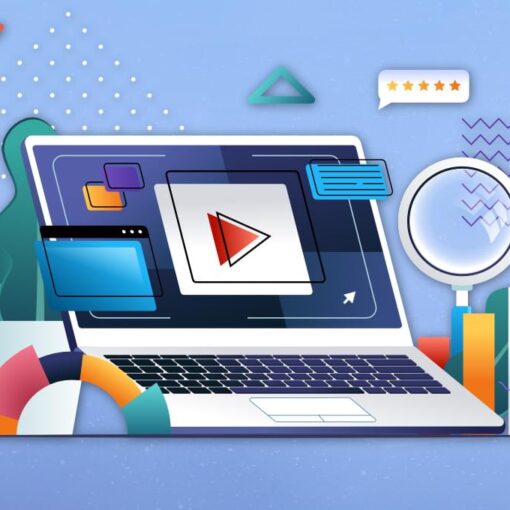I have found many options to count unique text values in an Excel column. But nothing on how to do it in a spreadsheet formatted as a table. The formulas I have seen so far counts all the rows regardless of the filtering. I want to be able to count only the rows resulting after I filter the table. To explain better, my table has over 100 rows; but only 27 unique values. The formula will always show 27 even when I filter data on another column. Any ideas?
You may also like
Recently, a new sensation powered by AI has taken the internet by storm in the past month. We’ve seen many versions of […]
For a while now, I’ve been creating these 3D scenes with CSS for fun — usually on my live stream. 3D CSS […]
Learn how marketing attribution models play a key role in identifying the most important touchpoints for success during the buyer journey. Continue […]
I use the chrome network tab and collect network traces all the time, I would say 50% of the time it works […]