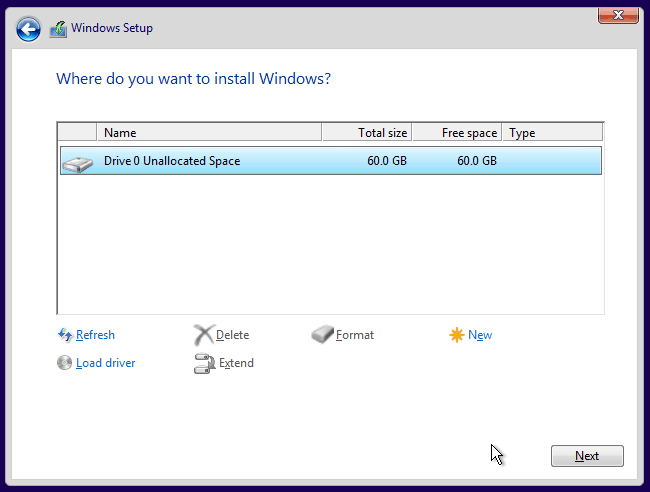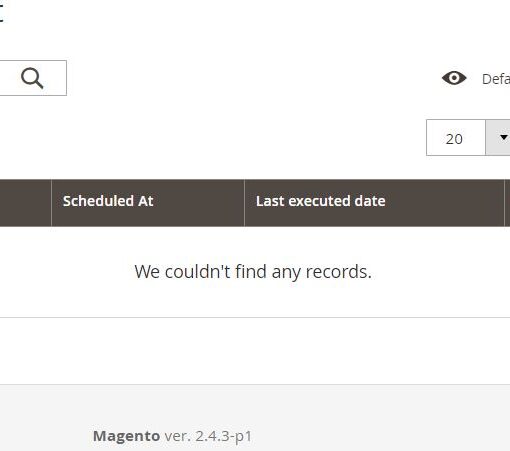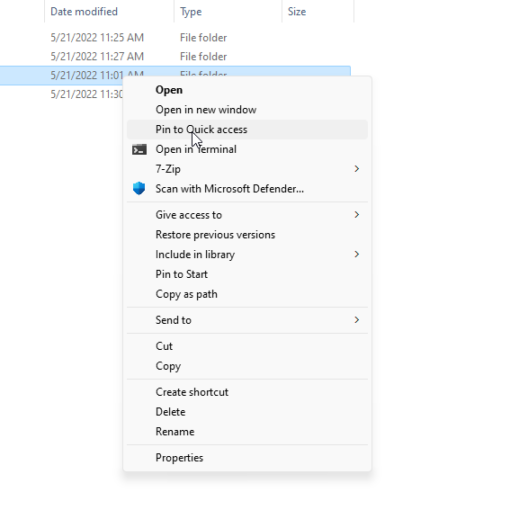I downloaded Windows 11 version 22H2 from Microsoft here. When I run Setup & get to the part of selecting the partition (NOT MY screen capture):
I can’t simply select a single large enough, just-formatted, NTFS partition to which Setup will install Windows & also pack System/Recovery together with it, resulting in a single partition. Remember this is the procedure back back to Windows 10, at least.
Instead, it has me providing an unallocated space by preparing one before setup or deleting a partition at this point. To which then I click on New creating at least 3 partitions (System + Primary + Recovery, typically), where you choose the Primary to install Windows 11 at, or simply click Next.
How do I make the Setup make do with just one partition? Put the System &/or Recovery together with Windows in the same partition?