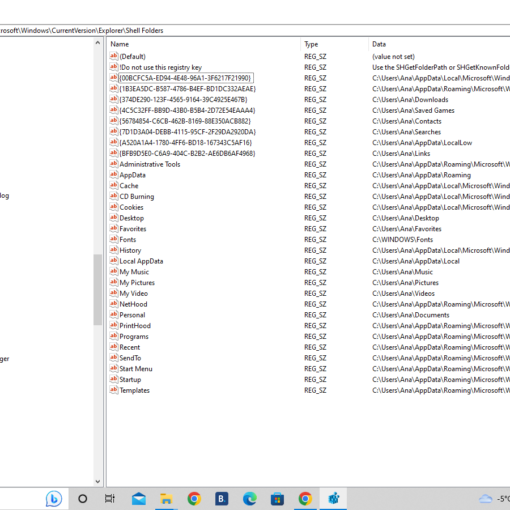I have an old 2008 Dell Vostro 1500 with Intel gl960/gm965 chipset with Nvidia 8400M-GS graphics card, and Windows 10 x86 freshly installed.
The issue: after 4 or 5 minutes browsing, the screen goes off. I can hear the laptop is powered on, the hard-drive is working, even the lights are on. Just screen is off. And stay this way until I restart.
The same behaviour doesn’t occur if I’m in bios panel changing settings, or if I left the Windows logged on without doing nothing.
If I just let it powered on, the screen keeps displaying, after 30 minutes and on (maximum test I did).
This is an empty windows installation, and was occurring with an old version too. I’ve already changed hard disk (with a Ps4 one), did memtest and replaced thermal paste on cpu and gpu.
Kept windows 10 x86 default nvidia graphic driver, and then updated with latest one, nothing solved.
Is it a hardware issue, or is it possible that just “dried thermal pads” under gpu heatsink could be causing this issue?
I don’t have enough time to open Aida64 and do a stress test to discover, or even read gpu temperature sensors. Is there any command I can quickly type to check?
Thank you all for any comment.
Ps: I don’t have an option to disable gpu, as this laptop doesn’t have an integrated graphic card on cpu.