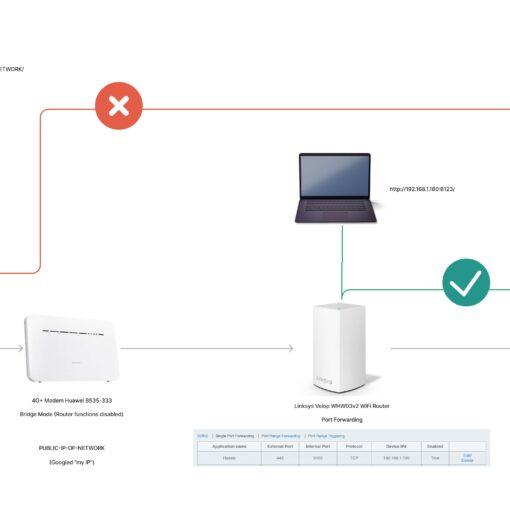so I’m currently working on our Staging server, which has Admin privileges that I do have. So I’ve tried the Invoke-Command cmdlet and the Enter-PSSession cmdlet and although these still could help, my main issues is that I’m having trouble getting my remote server (staging server) to reach out to my Local machine and grab some files. This is like the reverse process of what I usually do, which is pushing files from my local machine to a remote server, it’s just usually not one with Admin privileges. But since I’ve been using Invoke and Enter-PSSession, it’s like I’m technically remoted into that server using PowerShell, so I would like the Staging server to go out and grab files from my local machine if possible. And just to be clear, I have used another script on this server, so I’m sure its just my inexperience at this point. Below is the script I’m using.
Enter-PSSession -ComputerName StagingServer -Credential AdminUser
### Location of starting directory ###
$_SourcePath = "\LocalMachineC$DeploymentFiles"
### Location where files will be copied to ###
$_DestinationPath = "C:StagingDeployHere"
Get-ChildItem -recurse ($_SourcePath) | Copy-Item -Destination ($_DestinationPath) -PassThru
Have Also used:
# Set Up Credentials. PSCredentials is an object that stores your username and an encrypted version of your password.
$password = ConvertTo-SecureString -String $env:Password -AsPlainText -Force
$cred = New-Object System.Managment.Automation.PSCredential $env:Username,$password
Invoke-Command -ComputerName StagingServer -credential $cred -ScriptBlock {
### Location of starting directly ###
$_SourcePath = "\LocalMachineC$DeploymentFiles"
### Location where files will be copied to ###
$_DestinationPath = "C:StagingDeployHere"
Copy-Item ($_SourcePath) -Destination ($_DestinationPath)
}
Sorry for long post. And again, I could just be missing a step or messing up entirely. I appreciate the assistance.