Despite my best effort researching and debugging this problem on my own, I haven’t been able to solve it.
Some basic info to start:
- I’m running the latest version of Windows 10 (no pending updates at the time of writing).
- I have two 500 GB drives (
C:andD:). - I want to put my page file on the
D:drive (where there is more available space). - Here are my current virtual memory settings:
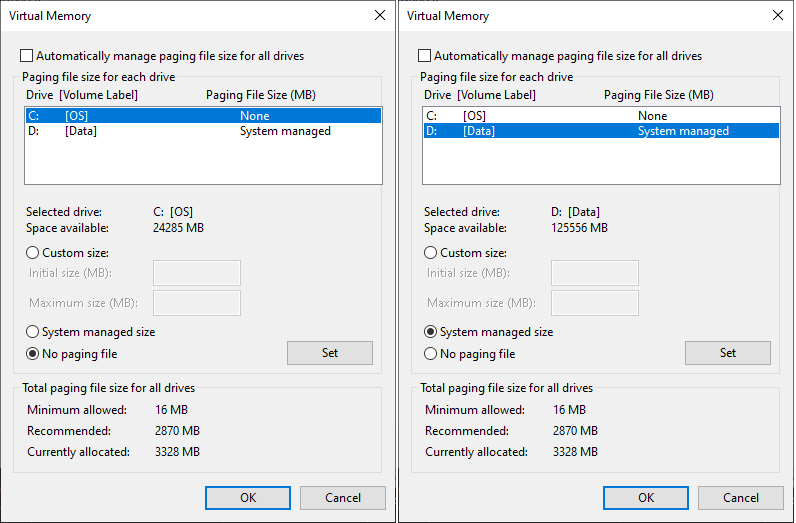
Now, the problem. Every time I boot, I get this message:

No matter what I do, I can’t seem to get this message to stop appearing. And I don’t know what kind of “problem” Windows is running into.
Here’s a list of everything I’ve tried so far:
- Restarting (many times)
- Turning off page files for both drives (and restarting afterwards). (The pagefile.sys file disappears from both drives, but the error still comes up.)
- System File Checker (
sfc /scannow) - Deployment Image Servicing and Management tool (
Dism /Online /Cleanup-Image /RestoreHealth) - Check Disk tool on both volumes (
chkdsk C: /Randchkdsk D: /R) - Repair installation of Windows 10 (in-place upgrade using the “keep files and apps” setting)
Any other advice on what I should try, or where I should look for more details on what’s going wrong?
