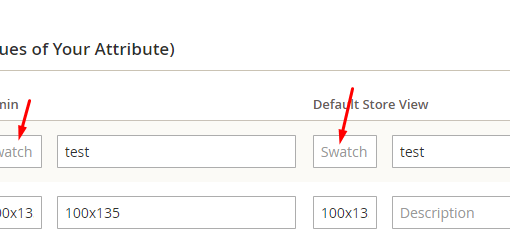So I recently upgraded a machine to Windows 11 and for some reason, the partitions got messed up. I managed to follow a tutorial and used diskpart to convert a normal partition into a recovery partition:
select disk 1
select partition 4
set id="ebd0a0a2-b9e5-4433-87c0-68b6b72699c7"
gpt attributes=0x8000000000000001
I tried following many online tutorials including this one How to move the recovery partition on Windows 10? but to no avail, when I run reagentc /info, it outputs
Windows Recovery Environment (Windows RE) and system reset configuration
Information:
Windows RE status: Enabled
Windows RE location: \?GLOBALROOTdeviceharddisk1partition3RecoveryWindowsRE
Boot Configuration Data (BCD) identifier: 85502705-3ba1-11ee-a674-2cf05d9e7cb3
Recovery image location:
Recovery image index: 0
Custom image location:
Custom image index: 0
REAGENTC.EXE: Operation Successful.
Now notice that the Windows RE location is in partition 3 which is my main C: drive. However, in disk management, I see this:
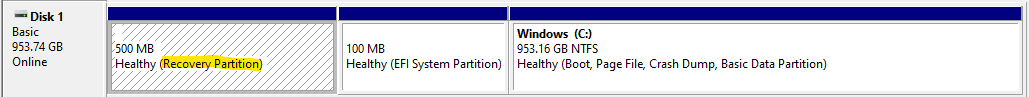
Keep in mind, the highlighted partition is actually partition 4, but no matter how hard I try, the command above still points to partition 3. I am now wondering if there are any consequences to accidentally booting into recovery mode? Since it thinks its in partition 3, would booting into recovery mode or using recovery tools nuke my main operating system? Or would it be smart and use that partition 4 dedicated to a recovery partition? Even though these questions are doomsday scenarios, I really do not want to find out and accidentally nuke my important files just because I used recovery settings.