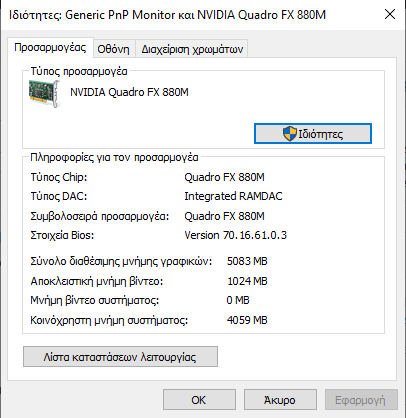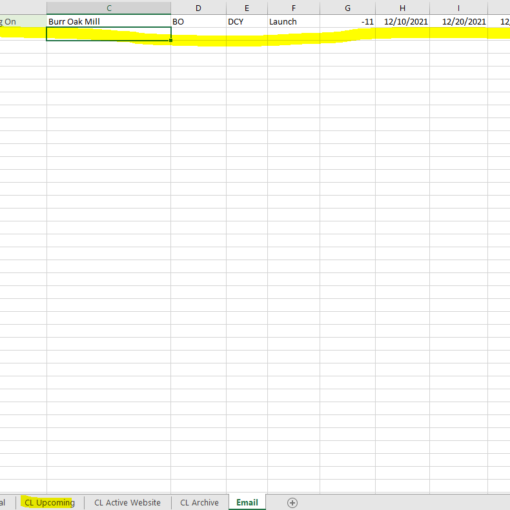This is a bit of a long story..
I´m using the service librespot on Libreelec, a kodi version, that adds a Spotify listener to Kodi. It works as it should, except for one small detail: When using Kodis settings in the configuration, which for me is output via the 3,5″ jack, there´s a very annoying compressor effect slashed on top of the output, which is part of the spotify api. I do not know where to turn this off, but found out that if you change to output to ALSA, and type in sysdefault as the output device, then the compressor is no longer there. However, to librespot, sysdefault is HDMI, which I do not want. Nevertheless, while the raspberry is running, I tried with “amixer cset numid=3 1″ that changes the output to the 3,5” jack. Two problems with this: – I can then no longer control the volume – It will be back to the HDMI once I reboot
So what I would like to know is where I can enter this line to be run upon boot. It probably should happen very late in the process, as librespots service probably reverts it. Also, would anyone know how to make sure that I´ll have control over the mixer when this modification is done? I already tried to add on the last line of config.txt but this had no effect.
PS: Should anyone know how to turn off the compression for librespot and do this when rpi boots, then of course that´s a great solution too.