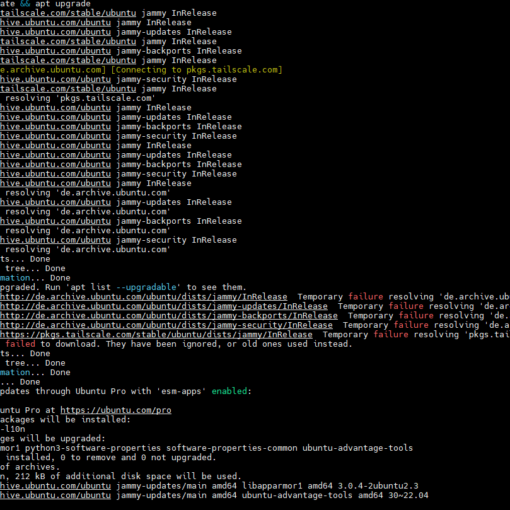I have a Logitech MK295 keyboard and mouse. Actually I have tried 2 brand new ones out of the box. Whenever Windows 11 goes to a lock screen and is eventually released by pin or password, the scroll button on the mouse stops working. The only fix is to reboot. I have tried adding another wired mouse and it doesn’t work either, the scroll wheel that is. That points to the OS being the underlying cause. I can’t seem to find anything online mentioning a similar issue anywhere. The drivers are built in and I checked Logi’s site and there are no drivers to download. It’s really annoying and I am pretty much ready to just wipe the whole machine and start all over. It’s Surface Pro 15″ about 2 years old connected to a Surface Dock and two monitors. I have tried the USB adapter in the dock and directly on the Surface, same results. I have updated the OS with all recent updates and I have checked all the mouse and scroll settings. Any ideas or am I spending the next few days rebuilding?
You may also like
I often hear that people in China needs to use a VPN to get access to some (all?) ‘western’ websites. That makes […]
So … My quesion is about: Why should we care about new systems, if they are really just a “platform” to run […]
Simple Question for Some, not for me… My IPTables Rules are Blocking “apt update” and “apt upgrade” and “apt install” Which is […]
Given two integers M and N the task is to construct a binary palindromic string consisting of M occurrences of 0s and […]